Hi there Devforum! I’ve recently been experimenting with HTTP requests, and want to help newer developers with getting to know the basics. So, I’ll be teaching you how to do just that, in the simplest way possible. It is important to note that HTTP requests can sometimes open backdoors and other dangerous exploits to not just your games, but also the server that the API, or whatever you choose to do with the HTTP requests.
In this tutorial, you will learn:
- How to setup your game for HTTP requests
- How to make a HTTP get request from a script
- Use an API with an HTTP get request
- Create your own API in Node JS
Useful links:
Roblox HTTP Library Documentation
HTTP Overview
HTTP Overview (Video)
What Is An API? (Video)
Node JS Tutorial
To allow HTTP requests to be used in your game, you’ll have to turn on one setting.
- Go to
FILE→Game Settings... - Select
Security - Enable
Allow HTTP Requests
You will get a warning that says, “Enabling security bypasses may make your experience vulnerable to third party attacks.” Don’t worry about this for now, but if you plan on using HTTP requests for security, you will have to make sure your system for making and receiving them is secure.
Now that we can make HTTP get requests, let’s learn the basics.
Create a new Script in ServerScriptService and call it whatever you want.
Once you’re inside of that script, replace the code that’s already there with:
local http = game.HttpService
or:
local http = game:GetService("HttpService")
This will reference the HttpService with a variable, and is what we’ll use for making our HTTP requests.
To create an HTTP get request, we can use the GetAsync() function.
Although it has 3, we will only be using one of the parameters this function can take. This parameter is the URL, which is a string formatted like https://your-website-if-you-have-one.com. If the website uses http, or for whatever reason you don’t want to use https, you can write it like http://your-website-if-you-have-one.com. (You can’t miss out the https:// or http:// !)
I also recommend keeping your URL in a variable.
This is what a basic get request looks like:
local http = game.HttpService
local url = "https://google.com"
local res = http:GetAsync(url)
-- "res" is short for result, and "req" is short for request, remember this for later.
print(res)
With a normal website, a get request will return the HTML code for it.
Usually when using an Async (Asynchronous) function in Roblox, you will use what is called a Pcall. Pcalls contain errors to stop your script from breaking if you get one.
Here is what that same script looks like with a Pcall:
local http = game.HttpService
local url = "https://google.com"
local success, errormsg = pcall(function()
res = http:GetAsync(url)
-- The "res" variable can no longer be local if we want to use it outside of the Pcall, as a Pcall is a function.
end)
-- The first variable in a Pcall is a boolean, and indicates whether there was an error inside of the Pcall. We will call it "success".
-- The second variable in a Pcall is a string; if there is an error, it will be the error message. We will call it "errormsg", as "error" is already taken by a built-in function.
if success then
print(res)
else
print(errormsg)
end
-- If the Pcall executed successfully, we will print the result of the HTTP get request. If it didn't, we will print the reason for it failing.
Now that you know how to make an HTTP get request, let’s use it to get a result from an API
For this example, I’ll be using the 8Ball API (https://www.eightballapi.com)
But, before we use an API, it’s useful to understand what a query is in a URL.
When you do a google search, you can see a whole lot of gibberish in the url. But if we remove of it, we get:
https://www.google.com/search?q=hello+world&safe=active
When we separate the parts of this URL, we get:
- https:// - This shows that it’s a URL
- www - The subdomain for google
- .google - The domain for google
- .com - The extension for the domain
- /search - The subfolder
- ? - This indicates the start of the first query
- q=hello+world - The first query; its name is “q”, and its value is “hello+world”.
- & - This indicates the start of the second query, and is used to separate all other queries
- safe=active - The same as q=hello+world, but the name is “safe”, and the value is “active”. I believe this references Safe Search.
Now that you (hopefully) understand queries, let’s go onto the API’s website.
If you scroll down to the “Build your own API query”, you should be able to see something like this:
As you can see, the API has three settings that you can change.
The first is the question; and will change the “question” query in the URL it gives below.
The second is whether it is biased or not; and will tell the server to have a “biased” reply.
And the third is whether it is lucky or not. Like the “biased” input, it uses the question to determine the answer.
If we set the question to “Is BriefYayyayyay cool?”, enable the “biased” option, and keep the “lucky” option disabled, we will end up with:
https://eightballapi.com/api/biased?question=Is+BriefYayyayyay+cool?&lucky=false
When we separate the URL like with the google search, we get:
- https://
- eightballapi
- .com
- /api
- ?
- question=Is+BriefYayyayyay+cool?
- &
- lucky=false
How about we use a Roblox script to get the answer?
Although it is generally better to use a Pcall, we’ll keep it out just this once.
local http = game.HttpService
local url = "https://eightballapi.com/api/biased?question=Is+BriefYayyayyay+cool?&lucky=false"
local res = http:GetAsync(url)
print(res)
If we run this script, you should get something along the lines of this in the console:
17:06:52.154 {"reading":"My sources say no.","question":"Is BriefYayyayyay cool?","sentiment":{"score":1,"comparative":0.3333333333333333,"calculation":[{"cool":1}],"tokens":["is","briefyayyayyay","cool"],"words":["cool"],"positive":["cool"],"negative":[]},"lucky":"false"} - Server - Script:5
This is quite hard to read, so we’ll use the HTTP library’s JSONDecode function.
http:JSONDecode(res)
Open the dictionary / table (whatever you want to call it) with the arrow on the left.
![]()
From this, we can tell that the answer is called “reading”, so this will be our final script:
local http = game.HttpService
local url = "https://eightballapi.com/api/biased?question=Is+BriefYayyayyay+cool?&lucky=false"
local res = http:GetAsync(url)
print(http:JSONDecode(res)["reading"])
And this is what the result would look like:
17:19:03.867 My reply is no. - Server - Script:7
![]()
Now that we know the basics of HTTP get requests and APIs, let’s code one ourselves using Node JS
Do note that this will be a lot easier if you are familiar with Node JS / JavaScript
APIs have to be hosted on a web address, which is why we will use Replit. Replit offers free hosting. (But unfortunately, it doesn’t stay online forever)
Once you’ve created a Replit account, create a new Node JS “Repl”. You can do this from the homepage by clicking the “Create Repl” button on the top left of your screen, and searching for “Node JS” for the template. Give it a name and create it.
Now you should be shown an empty place to code in the centre of your screen. To host the API, we’ll use Express JS.
This isn’t a tutorial on Node JS itself, so I won’t explain the basics. I’ve linked a good tutorial for it in the “Useful Links” part of this post, if you want to look at it.
Add this into the code box:
const express = require("express") // This is how you load modules in Node JS
const app = express() // Initialize Express
app.get("/", (req, res) => {
res.send("Express JS server example") // The information it sends to someone who opens the website
})
app.listen(3000) // Listen on port 3000
While this code is running, it is up on the internet.
Replit should open a Webview on the top right, and you can open it in a new tab with this button:
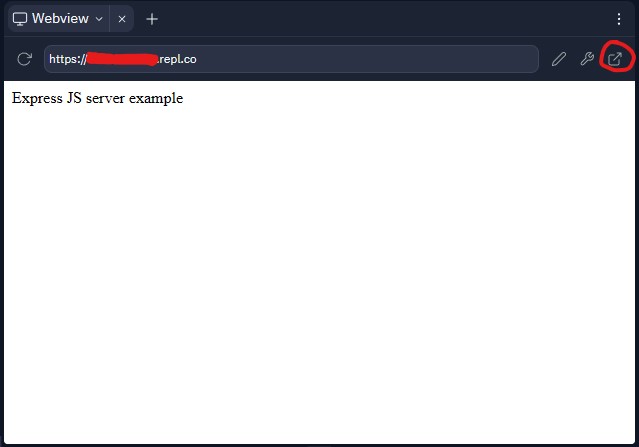
Copy the link of the website that it opens, and add it to your Roblox script.
local http = game.HttpService
local url = "https://repl-name.username.repl.co"
local res = http:GetAsync(url)
print(res)
Running this script, whatever you have in res.send() should be printed to the output.
Now let’s get a bit more advanced.
To get a query, we can put this inside of the app.get() function:
const express = require("express")
const app = express()
app.get("/", (req, res) => {
if (req.query.code) { // Tell if there is a query called "code" in the URL
console.log(req.query.code) // Log (print) the "code" query (Use req.query to get all of the queries)
res.send(req.query.code) // Sends the "code" query to the client
}
else {
res.send("no code noob")
}
})
app.listen(3000)
Now if you run, the Roblox script, you will notice that you will get “no code noob” as a response. This is because we haven’t added a query to the URL.
To do this, add this to the end of your URL variable:
/?code=yourcodehere
Make sure that there is only one / after the repl.co!
Running this, you should get this (or something else if you replaced “yourcodehere”) in the output:
17:51:21.458 yourcodehere - Server - Script:7
Although I won’t walk you through making an entire API, these are the basics that you need to create one. (as well as some experience in Node JS / JavaScript)
Thanks for reading through all of this, I would love to see some of your own APIs, and if you have any questions, do ask!
