Hello Developers!
This is part 1 to the VFX tutorial series im going to create.
This post is all about particles!
Note: After following this tutorial, dont expect to be a master. VFX takes years to learn and master so i will provide you with the first steps.
This post is for beginners or people who dont know much about particles!
How do i insert a particle emitter into your game?
Insert a part, then insert a ParticleEmitter into the Part.
![]()
APPEARANCES:
How do i change the color of the particles?
Change the color property in the ParticleEmmiter to your goal color or click the 3 dots on the right and create a color sequence. If your particle contains color and you want to change it, you will be required to use photoshop.
![]()
My particle is too dull / bright, how do i change this?
Using the properties Brightness, LightEmission and LightInfluence. you can alter the brightness of your particles. However, the property Brightness will only appear once LightInfluence is less than 1.
![]()
![]()
How to i change the particle viewing perspective?
Use the 4 options that have been provided which are FacingCamera, FacingCameraWorldUp, VelocityParallel and VelocityPerpendicular.
![]()
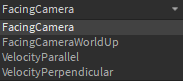
How do i change the Size?
Change the Size property to your goal size or click the 3 dots on the right
and create a number sequence.
![]()
How do i Stretch the Particle?
Change the Squash property using positive and negative numbers or click the 3 dots on the right and create a number sequence.
![]()
How do i change my particle texture?
Change the id of the Texture property using the given link,
http://www.roblox.com/asset/?id=YOUR_DECAL_ID
![]()
How do change the Transparency of my particles?
Change the Transparency property to your goal number or create a number sequence (from 0 to 1)
0 being full visibility and 1 being transparent.
![]()
How do i change the order my particles appear in?
Using the ZOffset property, edit the number to your goal number
For example i have an explosion effect.
I want the fire to be infront of the smoke.
I need to change the ZOffset of the fire to 1 and the ZOffset of the smoke to 0
![]()
EMMISSION:
How do i change the face the particles are emitted from?
Using the EmissionDirection property, Edit using the 6 faces provided. They are Top, Bottom, Left, Right, Front and Back.
![]()
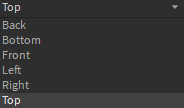
How do i change the lifetime of the particles?
The lifetime property sets the time that every particle will be destroyed by. Simply, specify the the lifetime or use a comma to introduce a random time to be destroyed at. For example (1,3). The particle may be destroyed at 1 or 2 or 3 seconds.
![]()
How do i increase or decrease the rate of particles spawning?
Change the Rate property to change the spawn rate.
![]()
How do i make sure a particle is rotated when it spawns?
Specify a number using the Rotation property. Just like lifetime, to provide a random rotation, add 2 numbers and the particle will spawn with a random rotation in between the 2 given numbers. For example (-180,180). The particle may spawn with a rotation of -74 or 65.
![]()
How do i change the rotation speed in an active particle?
Using the RotSpeed property, specify the the speed you want your particles to go. A negative number moves the particle left, a positive number moves the particle right. For a random speed, provide 2 numbers and the particle will spawn with a random rotation between the 2 numbers. For example (-60, 70). The particle may spawn with -54 speed (left) or 30 speed (right).
![]()
How do i speed up or slow down my particles?
Set the Speed property to your goal speed.
![]()
How do i spread around my particles?
Using the SpreadAngle property, enter the angle on the X and Y axis. For example, if i changed the SpreadAngle to (90,90), the particles would be emitted from the Top, Left, Right, Front and back faces.
![]()
End of Basics 1
Using the information i have provided in this post, I created this simple but effective fire particle!
Although i have only covered certain properties, hopefully these in depth explanations can help you understand the basics of particles.
Thanks for reading. Part 2 soon!