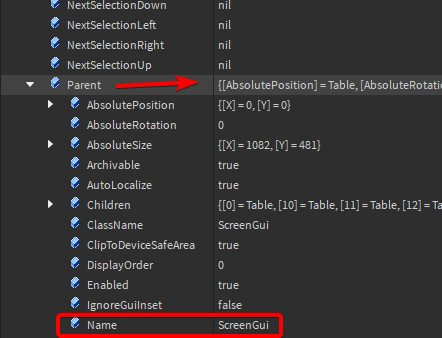In the old version of the debugger, when inspecting a variable containing an instance, hovering the mouse over its name, the first information shown was precisely the name of the instance:
![]()
In the new version imposed by Roblox, this no longer appears:

However, it’s worth noting that the right structure appears correctly in the Watch window:

Edit
The same should be done when inspecting the Parent of an object inside the Explorer window: