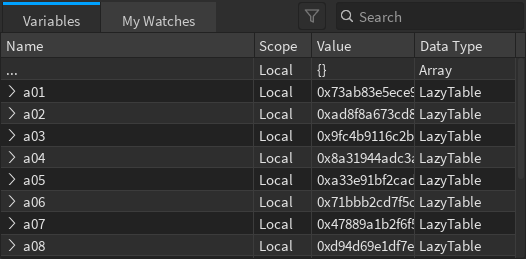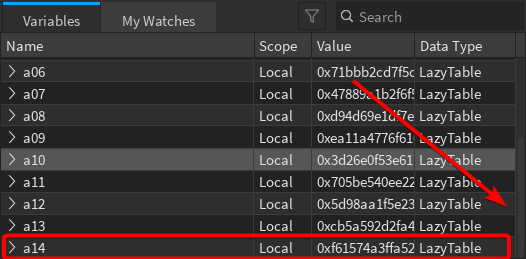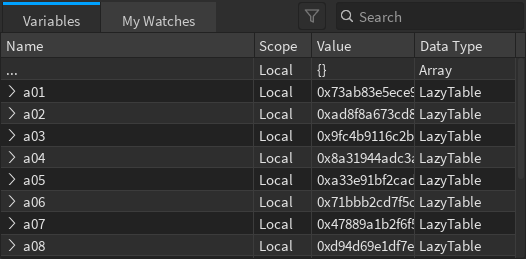As I informed in an old bug report, I divided the various bugs reported into just one topic, so that there is better control of what was pending.
Repro
- Put this on a script:
local a01 = { aa = { aaa = 1 }, bb = {} }
local a02 = { aa = { aaa = 1 }, bb = {} }
local a03 = { aa = { aaa = 1 }, bb = {} }
local a04 = { aa = { aaa = 1 }, bb = {} }
local a05 = { aa = { aaa = 1 }, bb = {} }
local a06 = { aa = { aaa = 1 }, bb = {} }
local a07 = { aa = { aaa = 1 }, bb = {} }
local a08 = { aa = { aaa = 1 }, bb = {} }
local a09 = { aa = { aaa = 1 }, bb = {} }
local a10 = { aa = { aaa = 1 }, bb = {} }
local a11 = { aa = { aaa = 1 }, bb = {} }
local a12 = { aa = { aaa = 1 }, bb = {} }
local a13 = { aa = { aaa = 1 }, bb = {} }
local a14 = { aa = { aaa = 1 }, bb = {} }
while true do
print()
end
- Set a breakpoint on line 17 (print)
- Open the Watch window
- Scroll down to view a variable that still does not appear because it is further down:
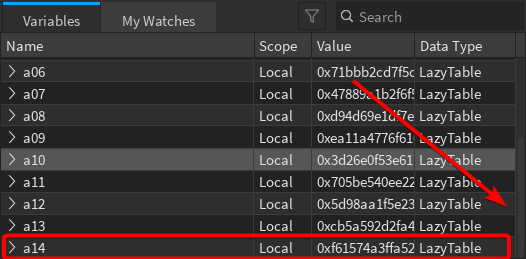
- Press F10 and the scrolling will be lost: