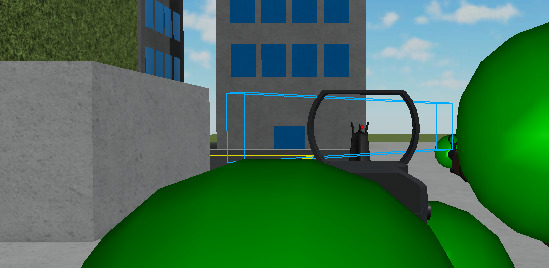I just changed the texture of the image. It worked the same when I had the default old reticle.
It looks like its working fine then. I don’t understand what the question is.
I’m sorry but I gave you 3 sources to understand what I’m trying to point out.

Showcasing that it isn’t synced with the actual barrel ^
Its either mounted crooked or your camera is slightly to the right.
I was swaying my camera to the left when I took that photo.
Then it’s working correctly. If your gun rotates the reticle will appear to slide away. That’s how its supposed to work.
You keep showing me examples of the exact behavior I gave you, for free, by the way. If you’re just messing with me then A+ you got me good, otherwise this thread is getting a little embarrassing.
If I was messing with you. I wouldn’t do it here.
Not trying to be rude, I just don’t understand what you aren’t understanding.
More like a circle that goes on forever and ever.

I want it to be aligned with the barrel at all times. Otherwise there’s no point of installing a optic in the first place. Do you mind showing me how it works for you? maybe I will be able to see what’s different from my reticle and your reticle?
This isn’t possible optically. You can’t have a 2D point be aligned with a line that it isn’t on, as in the sight axis is not the same as the barrel axis. You can set the focalPlaneDistance so the reticle appears at the same distance as the tip of the barrel, but this is useless for aiming. It will just tell you where your barrel is and nothing about where it’s pointing.
Is it possible virtually? As if, there was 0 rules and it would just work even if it doesn’t match real life optics.
Also it has a tendency to completely disappear while moving diagonally
No, its not possible in 3D space in general.
Re-opening this topic, I have a concept but I can’t seem to do it without encountering errors. Is there any way to make the reticle that is in the position a part? Without just making it a normal decal? Sorry if this is annoying you at this point, I’m just very curious.

Similiar to this (made this using a weird depth effect thingy

Yes just skip the final step of converting to normalized gui coordinates (0.0 to 1.0 centered around 0.5,0.5) and use the intersection position.
I know this is how you want it to look but I just want to reiterate that this is equivalent to calibrating your sights to like negative 10 inches range.
How so? Its basically the same as iron sights, considering its on the sights.
Iron sights require a front and a rear sight and are effectively calibrated to infinity in the horizontal direction and some fixed range in the vertical. You have no rear sight.
plsworkomgomg is here

Am I just supposed to erase a line of code or add one? It isn’t showing the reticle with 0 errors. (I suck at scripting, pretty sure this is because that is not how you use UDims but I have no clue on how to fix it)
I still don’t think you understand how this is supposed to work and I don’t want to help you create something that’s wrong, especially since I’d have to do all the work either way. Here is a good article I found that might help: Everything You Ever Wanted to Know About Co-Witnessing Part One
Alright, now I know how a optic actually works. I managed to do what I wanted by using a extremely simple trick. Sorry for not understanding what you meant at first. Thank you for helping.