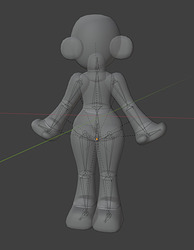Subject: Help Needed: Layered Clothing Not Deforming on Custom Rig
Ello other developers,
I’ve spent the past few days learning how to create my own custom rig, Cage it, and for it to be able to work with layered clothing. I’m experiencing an issue with layered clothing not deforming correctly around a cage. I’ve been stuck on this for countless hours, and I haven’t found anything on it. Let me walk you through the steps I’ve already token:
-
I successfully created my Model, its functioning properly (for the most part…) I skinned it, and feel quite good about it!
-
I’ve rigged it, and weight painted it, making sure all of the joints move how Id like them to. - Side question, when I export this I’m only left with one bone in the center… do you know how I can fix that?
-
I’ve added attachments, and tested it inside of studio, all accessories are placed were I like them, and animations work
Now here comes the issue, layered clothing doesn’t seem to be working on the rig. I added a cage by simply duplicated the mesh and making it slightly bigger. apparently Roblox doesn’t like that. I named everything correctly!

What’s weird is that when I take the cage from one of Roblox’s templates, no matter how I deform it, or stretch it, it works! are there certain requirements such as tri count, or open wholes that could be effecting it?
Has anyone else encountered this issue or have any suggestions for solving it? Any and all help will be greatly appreciated!