When viewed from certain angles the LineHandleAdornment rendered line decreases visibly up to about 70% in its thickness. For thin lines they can completely vanish, for thicker lines the visible difference is nothing short of huge.
Step by step reproduction, reproduction is consistent both in studio and in-game:
Draw in any line of any rotation.
Set the camera viewing angle in parallel to the direction the line is drawn in 3d space.
Move the camera so the line is rendered visually from the center of the screen to either the right or left side of the screen.
The camera doesn’t need to be perfectly parallel, and the line doesn’t need to be perfectly in the middle of the screen on a Y axis, the change in thickness is gradual the closer you get to the conditions mentioned.
repdrouctionfile.rbxl (68.5 KB)
Image showing 2 lines both of thickness 12
Image showing the same 2 lines, but with the “thicker” line set to thickness 4, and the “thin” line still being thickness 12
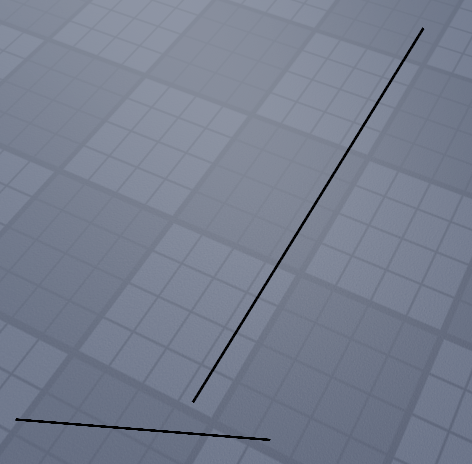
System information:
Windows 11 Home
Version: 23H2
Build: 22631.4751
Expected behavior
I expect the thickness to stay consistent regardless of viewing angles similar to WireframeHandleAdornment, as it gets rather unusable for any practical visualizations with such a large size difference. As of right now you can only avoid the issue by not having any movable camera and/or only display lines that do not meet the conditions for the issue.
