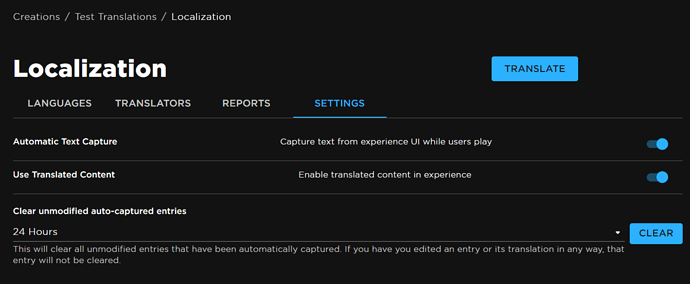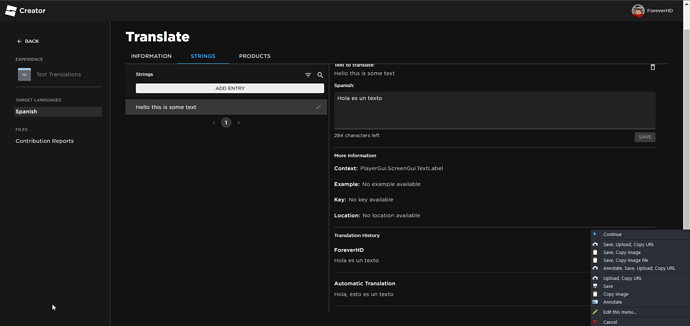Hi, I’m a little stumped on this as I’ve got in-game translations working fine in the past but for the love of my life can’t figure out why it’s currently not working.
For this test place I…
-
Ensured the TextLabel and its ancestors have ‘AutoLocalize’ set to true:
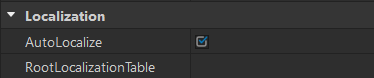
-
Enabled
Automatic Text CaptureandUse Translated Content:
-
Scraped the text in-studio, saved the LocalizationTable, then merged it into the cloud table:
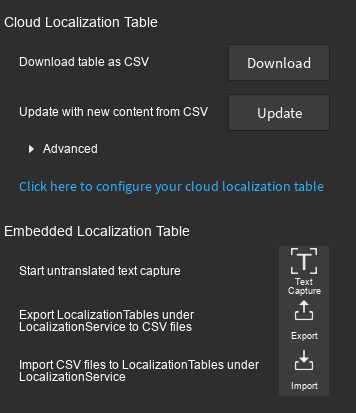
-
Added the Spanish language and translated the single entry:
I then tested both in-studio (via the Player Language tester thingy-m-bob) and in-game (by changing my language and region to Spanish) yet to no success. The in-game text still appears in English (despite all other website and app text being Spanish). Even after waiting 24 hours I still can’t get it to work.
Here’s the place (I’ve uncopylocked):
Here’s the place file (where you can find the table under LocalizationService):
test translation.rbxl (39.4 KB)
If you’d like to be added to team create to investigate the Localization Portal I can also do that. Appreciate any help!