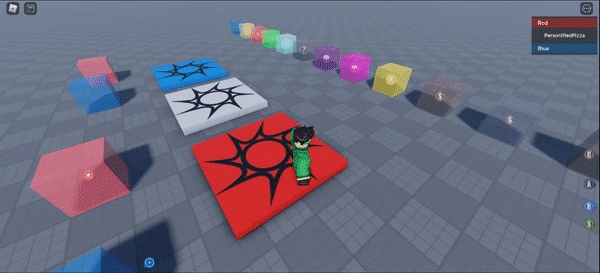Thanks again! (I really should have tested this more  )
)
I updated the model and the uncopylocked game. Here is the IndicatorClient code:
New code for: "IndicatorClient"
-- v.1.2
local Workspace = game:GetService("Workspace")
local Players = game:GetService("Players")
local RunService = game:GetService("RunService")
local createNewIndicator = require(script:WaitForChild("CreateNewIndicator"))
local updateIndicatorUI = require(script:WaitForChild("UpdateIndicatorUI"))
local camera = Workspace.CurrentCamera
local player = Players.LocalPlayer
local screenGui = Instance.new("ScreenGui")
screenGui.Name = "IndicatorGui"
screenGui.IgnoreGuiInset = true
screenGui.ResetOnSpawn = false
screenGui.Parent = player:WaitForChild("PlayerGui")
local indicatorTable = {}
-- {attachment, ui, connections}
local function removeIndicator(attachment)
for index, data in ipairs(indicatorTable) do
if data[1] == attachment then
data[2]:Destroy()
for _, connection in ipairs(data[3]) do
if connection then
connection:Disconnect()
end
end
table.remove(indicatorTable, index)
end
end
end
local function processWorkspaceDescendantAdded(descendant)
if descendant:IsA("Attachment") and descendant.Name == "Indicator" then
removeIndicator(descendant)
local newIndicator = createNewIndicator()
local connections = {}
local attributeChanged = descendant.AttributeChanged:Connect(function(name)
if (name == "Image") or (name == "Team") or (name == "Color") or (name == "Enabled") then
updateIndicatorUI(descendant, newIndicator)
end
end)
table.insert(connections, attributeChanged)
local data = {}
data[1] = descendant
data[2] = newIndicator
data[3] = connections
table.insert(indicatorTable, data)
updateIndicatorUI(descendant, newIndicator)
newIndicator.Parent = screenGui
end
end
for _, descendant in ipairs(Workspace:GetDescendants()) do
processWorkspaceDescendantAdded(descendant)
end
Workspace.DescendantAdded:Connect(processWorkspaceDescendantAdded)
local function processWorkspaceDescendantRemoving(descendant)
if descendant:IsA("Attachment") and descendant.Name == "Indicator" then
removeIndicator(descendant)
end
end
Workspace.DescendantRemoving:Connect(processWorkspaceDescendantAdded)
local function updateIndicatorPositions()
local viewportX = camera.ViewportSize.X
local viewportY = camera.ViewportSize.Y
if not indicatorTable[1] then return end
local bufferSize = indicatorTable[1][2].AbsoluteSize.X
local maxBoundsX = viewportX - (bufferSize * 2)
local maxBoundsY = viewportY - (bufferSize * 2)
local camCFrame = camera.CFrame
local screenHypotenuse = math.sqrt((maxBoundsX/2)^2+(maxBoundsY/2)^2)
local cameraForward
do
local cameraForward3D = camera.CFrame.LookVector
cameraForward = Vector2.new(cameraForward3D.X, cameraForward3D.Z).Unit
end
for _, data in ipairs(indicatorTable) do
local indicatorUI = data[2]
if indicatorUI.Visible == false then
continue
end
local position = data[1].WorldPosition
local screenPosition3d, onScreen = camera:WorldToViewportPoint(position)
local xPosition = math.clamp(screenPosition3d.X, bufferSize, viewportX - bufferSize)
local yPosition = math.clamp(screenPosition3d.Y, bufferSize, viewportY - bufferSize)
if (xPosition == screenPosition3d.X) and (yPosition == screenPosition3d.Y) and onScreen then
indicatorUI.ArrowFrame.Visible = false
else
indicatorUI.ArrowFrame.Visible = true
local worldDirection = position - camCFrame.Position
local relativeDirection = camCFrame:VectorToObjectSpace(worldDirection)
local relativeDirection2D = Vector2.new(relativeDirection.X, relativeDirection.Y).Unit
local testScreenPoint = relativeDirection2D * screenHypotenuse
local angle = math.atan2(relativeDirection2D.X, relativeDirection2D.Y)
local screenPoint
if math.abs(testScreenPoint.Y) > maxBoundsY/2 then
screenPoint = relativeDirection2D * math.abs(maxBoundsY/2/relativeDirection2D.Y)
else
screenPoint = relativeDirection2D * math.abs(maxBoundsX/2/relativeDirection2D.X) -- TODO Try flip sin cos
end
xPosition = viewportX / 2 + screenPoint.X
yPosition = viewportY / 2 - screenPoint.Y
indicatorUI.ArrowFrame.Rotation = math.deg(angle)
end
indicatorUI.Position = UDim2.fromOffset(xPosition, yPosition)
end
end
RunService.RenderStepped:Connect(updateIndicatorPositions)
player:GetPropertyChangedSignal("TeamColor"):Connect(function()
for _, data in ipairs(indicatorTable) do
updateIndicatorUI(data[1], data[2])
end
end)
It was a pretty quick fix (I’d forgotten to remove the data table when cleaning up markers). The problem you had is fixed 
To make the indicators fade based on distance, place this code
--
local maxDistance = 100
local minDistance = 10
local distance = (position - camCFrame.Position).Magnitude
local transparency = 0
if distance > minDistance then
transparency = math.clamp((distance-minDistance)/(maxDistance-minDistance), 0, 1)
end
data[2].Transparency = transparency
data[2].ArrowFrame.ArrowImage.ImageTransparency = transparency
data[2].IconImage.ImageTransparency = transparency
data[2].LayoutOrder = math.round(distance/(maxDistance - minDistance)*10)
--
under
for _, data in ipairs(indicatorTable) do
local indicatorUI = data[2]
if indicatorUI.Visible == false then
continue
end
local position = data[1].WorldPosition
Example code
local function updateIndicatorPositions()
local viewportX = camera.ViewportSize.X
local viewportY = camera.ViewportSize.Y
if not indicatorTable[1] then return end
local bufferSize = indicatorTable[1][2].AbsoluteSize.X
local maxBoundsX = viewportX - (bufferSize * 2)
local maxBoundsY = viewportY - (bufferSize * 2)
local camCFrame = camera.CFrame
local screenHypotenuse = math.sqrt((maxBoundsX/2)^2+(maxBoundsY/2)^2)
local cameraForward
do
local cameraForward3D = camera.CFrame.LookVector
cameraForward = Vector2.new(cameraForward3D.X, cameraForward3D.Z).Unit
end
for _, data in ipairs(indicatorTable) do
local indicatorUI = data[2]
if indicatorUI.Visible == false then
continue
end
local position = data[1].WorldPosition
--
local maxDistance = 100
local minDistance = 10
local distance = (position - camCFrame.Position).Magnitude
local transparency = 0
if distance > minDistance then
transparency = math.clamp((distance-minDistance)/(maxDistance-minDistance), 0, 1)
end
data[2].Transparency = transparency
data[2].ArrowFrame.ArrowImage.ImageTransparency = transparency
data[2].IconImage.ImageTransparency = transparency
data[2].LayoutOrder = math.round(distance/(maxDistance - minDistance)*10)
--
local screenPosition3d, onScreen = camera:WorldToViewportPoint(position)
local xPosition = math.clamp(screenPosition3d.X, bufferSize, viewportX - bufferSize)
local yPosition = math.clamp(screenPosition3d.Y, bufferSize, viewportY - bufferSize)
if (xPosition == screenPosition3d.X) and (yPosition == screenPosition3d.Y) and onScreen then
indicatorUI.ArrowFrame.Visible = false
else
indicatorUI.ArrowFrame.Visible = true
local worldDirection = position - camCFrame.Position
local relativeDirection = camCFrame:VectorToObjectSpace(worldDirection)
local relativeDirection2D = Vector2.new(relativeDirection.X, relativeDirection.Y).Unit
local testScreenPoint = relativeDirection2D * screenHypotenuse
local angle = math.atan2(relativeDirection2D.X, relativeDirection2D.Y)
local screenPoint
if math.abs(testScreenPoint.Y) > maxBoundsY/2 then
screenPoint = relativeDirection2D * math.abs(maxBoundsY/2/relativeDirection2D.Y)
else
screenPoint = relativeDirection2D * math.abs(maxBoundsX/2/relativeDirection2D.X) -- TODO Try flip sin cos
end
xPosition = viewportX / 2 + screenPoint.X
yPosition = viewportY / 2 - screenPoint.Y
indicatorUI.ArrowFrame.Rotation = math.deg(angle)
end
indicatorUI.Position = UDim2.fromOffset(xPosition, yPosition)
end
end
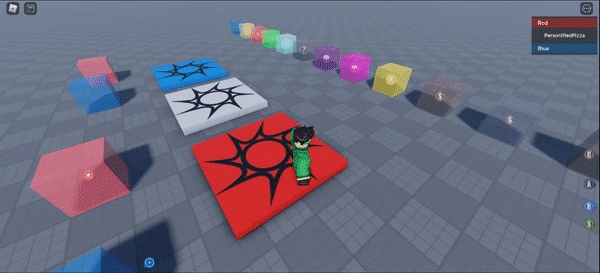
minDistance is the distance where all markers will be fully visible. maxDistance is the distance where the markers will be fully invisible.
Thanks again for helping me fix some bugs 
Edit:
Yep 
If there is a new version, you should just be able to copy that code back into the same place (probably).

 )
)