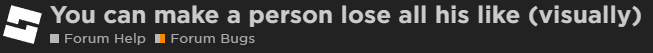marbzle
March 5, 2023, 11:06pm
#1
Hi, whenever i visit the DevForum, the logo seems to not load! Even when i reload the page.
I used inspect element, the link to the logo is https://devforum-uploads.s3.dualstack.us-east-2.amazonaws.com/uploads/original/4X/1/6/7/16778165336104ed8fc905f555cea202be143169.png
The icon seems to work but the full logo itself isn’t.
5 Likes
Does it fix when you press Ctrl-F5?
marbzle
March 6, 2023, 12:03am
#4
I stated that reloading the page doesn’t do anything.
You never stated anything about a hard refresh.
marbzle
March 6, 2023, 12:54am
#6
Oh, I forgot that does a hard refresh, my bad.
Anyways yeah, that doesn’t work either.
2 Likes
7zeals
March 6, 2023, 12:58am
#7
Type this on your search bar:
chrome://settings/content/images
See if you have the option “Don’t allow sites to show images” enabled. If you do, click on the other option, “Sites can show images”.
I’ve had this bug for a few days now, haven’t found a way to fix it yet. It’s kinda annoying, but not a big deal.
Tid5l
March 6, 2023, 1:03am
#9
Might wanna clear cookies as it could fix the problem.
aubreamber
March 6, 2023, 3:57am
#10
Not showing me here. Browser is Firefox.
1 Like
I made this post a few month earlier:
On older devforum posts, many images hosted on *.cloudfront.net have been disappearing, when viewed from the forum page the images appears as broken images:
[image]
However when opened in a new tab, the image appeared to be 404.
This has happened to newer post as well, Most of the images appears to have been attached to *.cloudfront.net, instead of devforum-uploads.s3.dualstack.us-east-2.amazonaws.com .
First Experienced: Around December
Last Experienced: 1/11/23
Impact: High
Frequency: …
This seems to be an issue where mentioned by buildthomas on post 3, where image is not only been linked to cloudfront instead of directly to their s3 bucket, but the image is fully inaccessible even from the s3 bucket. the cloudfront issue is mostly fixed during a maintenance but the images with “access denied” has not. I wonder if this is related.
Also, the bug only occurs on desktop, not mobile, if you are on mobile press “request desktop page” to see the bug.
LuaCow
March 7, 2023, 5:55pm
#12
Thanks for flagging this issue with the “Roblox Dark” theme. Is the logo appearing for you now?
3 Likes
Yes, it is, the issue with the dark theme logo is resolved and the logo is appearing normally
1 Like
marbzle
March 7, 2023, 9:17pm
#14
Thanks! It’s appearing now.
1 Like
system
March 21, 2023, 9:17pm
#15
This topic was automatically closed 14 days after the last reply. New replies are no longer allowed.