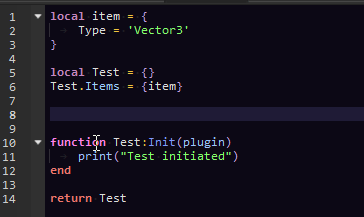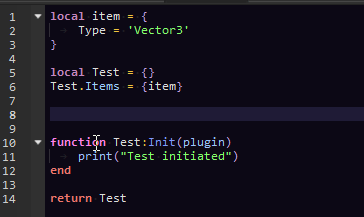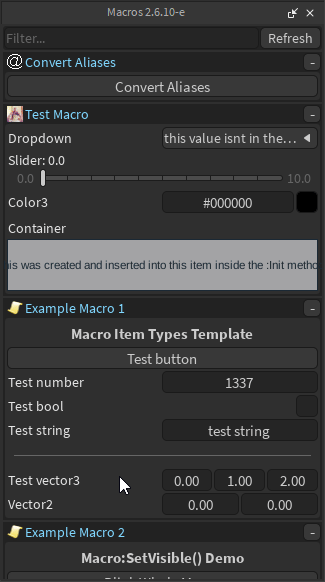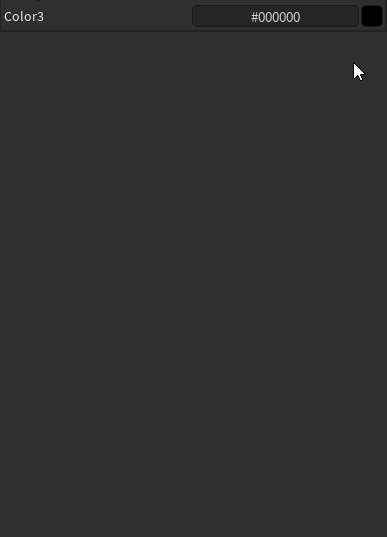Hello everyone!
Today I’d like to announce that I’ve made some rather large changes and improvements to this plugin after roughly 4 months worth of working on and off this passion project of mine!
This plugin can be found here, as well as the GitHub repository here.
Once again I’d like to credit @Defaultio for creating the original plugin.
Now onto the changes…
The first major change I’ve made to this plugin is moving away from Roact and to start using Fusion* as Roact was rather confusing and difficult to use which made implementing certain features slow and tedius. Fusion on the other hand was quite simple and greatly accelerated the speed at which I could add features. I would definitely give Fusion a try if you haven’t yet!
* more specifically my own fork of Fusion called ConFusion
Another major change is the overall appearance of the plugin. I’ve tried to keep it similar to how it was when I first released it, but kind of got carried away with Fusion…
Some of the smaller changes/additions I’ve made:
- A search/filter bar! Useful for when you have lots of macros in a project, but just can’t seem to find that one specific macro…
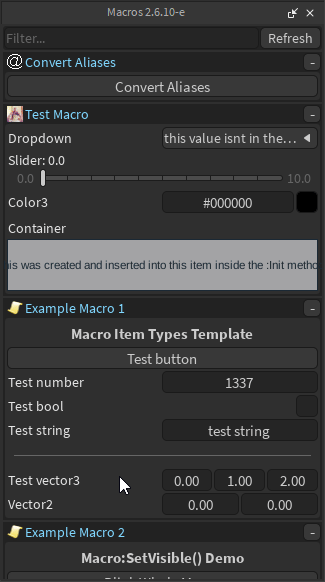
- Custom MacroItem classes! I know this was in the original version by Defaultio, but I just couldn’t figure out how to get this to work cleanly with Roact, but it’s here now!
Jorm Army pictured (2025, Colorized)
- Builtin color picker for Color3 types!
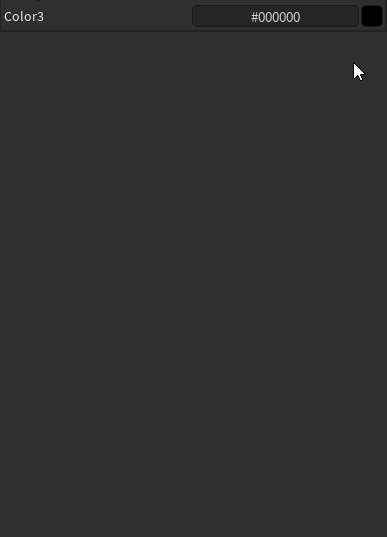
 important and breaking changes!!!
important and breaking changes!!! 
There have been some major API changes for the macros as I went for better backwards compatibility with Defaultio’s version, so expect there to be a lot of errors!
I also didn’t exactly get around to porting all of the old MacroItem classes (most notably Viewport and Instance), but it should be relatively easy to recreate these with the new custom MacroItem classes!
Another thing I’d like to note is that the folder structure has changed, again… Yes I know I’m sorry!! but in accordance with my previous statement on better backwards compatibility with Defaultio’s version, I’ve opted to use his folder structure. I didn’t feel like making it automatically convert the old folder structure to the new one, so you will have to do it manually!!!
also I know there’s still no documentation… I’m sorry!!! I promise I’ll get around to it eventually!!
edit:
I forgot to mention that the autocompletion has been removed as I just don’t think it’s possible to incorporate custom MacroItem classes without some programming magicry. Sorry!
Plugin: https://create.roblox.com/store/asset/17234439838/Macro-Manager-Redux
GitHub Repository: GitHub - HappySunChild/macro-manager-redux-plugin: A remake of Defaultio's macro manager plugin from 2018.
If you have any suggestions, please share them! I am always looking for ways to improve this plugin!
Thank you for reading and have a wonderful day and/or night!