how to make your character have smaller size, anyone have a ideas?
If you’re using R15 it already has built-in scale properties inside of the Humanoid.
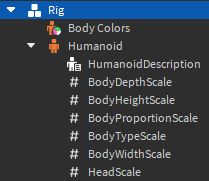
Another way you can try are StarterCharacters if you are using R6
You can use Model:ScaleTo() on the Character model, regardless of its RigType, and it’ll be resized to a given scale factor in comparison to its standard size.
Example
U can use
local humanoidDescription = game.Players.LocalPlayer.Character.HumanoidDescription
humanoidDescription.HeightScale = 0.5
humanoidDescription.WidthScale = 0.5
humanoidDescription.HeadScale = 0.5
Btw is it on the Client side script?
in StarterPlayerScripts Folder?
Server-sided script if you want the updated size of the model to be immediately replicated / visible to other players in the game.
If you want it to be strictly client-sided so it’s only visible from that player’s perspective, then you could run the code locally.
This topic was automatically closed 14 days after the last reply. New replies are no longer allowed.