Hello! I’m currently having trouble with animating a Model. I use Moon Animator for animating and I have to use some certain parts (that I can’t get it to be animatable right now) in order to actually make the animation I want. Some of the parts seems to be showing on Moon Animator although none of them are the parts that I actually want to animate. I welded some of them with the others and I’m not sure if that breaks it. The model itself and it’s properties are shown below.
These are all the parts that are in the Model currently. Some parts have Welds inside them that I created with the Moon Animator’s “Easy Weld” tool. The Model’s PrimaryPart is set to “Case”.

This is the Model that I want to animate. The red marks show what parts I want to be able to animate. They are also the parts called “…Hinge”, shown in the previous picture and they are welded to the pipe thingies that are on them (They are also called “…BodyPart”).
This picture shows what shows up when I open up and select the Model on Moon Animator.
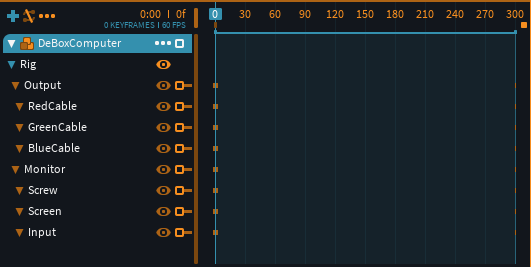
If you can help me by telling me what I’m doing wrong I would highly appreciate it. This animation is going to have a role in my game and that’s why it’s so important to me.

