Hello there Developers!
Any of you wondering on making the PSX intro?
I got my own GUI
Here:
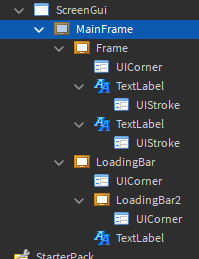
Pls help me script this
Hello there Developers!
Any of you wondering on making the PSX intro?
I got my own GUI
Here:
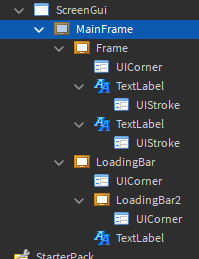
I’m not sure how to do that, but I want to say that it would be “Phantom Studios” not “Phantom Studio’s”
What you could do is use TweenService to move the circle up and down.
You could change the Color of each Circle every 1 Second.
You should checkout TweenService for animating GUI elements. There are great videos online on working with tween
Just for example:
local tweenService = game:GetService("TweenService")
local gui = script.Parent --make sure that the script is localscript!!!
local frame = gui.Frame
local tweenInfo = TweenInfo.new(
1, --Time for tween to finish
Enum.EasingStyle.Sine,
Enum.EasingDirection.InOut,
--[[ checkout https://developer.roblox.com/en-us/api-reference/enum/EasingDirection
and https://developer.roblox.com/en-us/api-reference/enum/EasingStyle
--]]
0, --How many times tween repeats.
false, --If tween goes to goal and then back at start.
0 --Delay of tween activation(?)
)
game:GetService("ReplicatedFirst"):RemoveDefaultLoadingScreen()
--This is used to remove default loading screen when you startup game
local tween = tweenService:Create(
frame,
tweenInfo,
{Position = UDim2.new(0,0)}
)
--You can type out properties you want to change(doesn't have to be one)