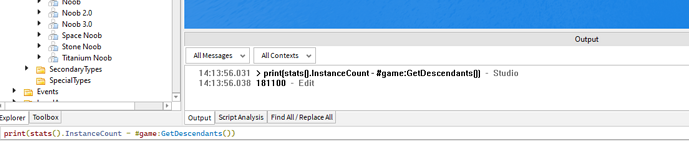So I came across a < thread > recently, where they used this line to calculate the number of Nil instances in their game:
return stats().InstanceCount - #game:GetDescendants()
So just out of curiosity, ran that on one of my games, which yielded this:
181,100??? That can’t be right. Let’s try just playing the game instead of running this in studio–
5,870. That seems a bit more reasonable, but still an awful lot of nil instances for a game that’s been running for less than a minute.
My question to you all is: Why? Why are there SO many nil instances in Studio in particular, but also so many even in a game that just started? If there a way to view these/clean them up?