Decalis is a tool used to paste decals easily onto any base part, with almost full control of the decal going to be pasted.
How to use:
You will need an image ID, choose to your liking and paste it in the Image ID text box
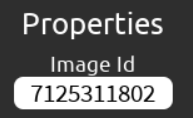
After that, you would see your image on the preview

Then select all the parts you want to paste the decal and click a face button (all pastes the decal on all faces)

For convenience, the buttons are in a net position of a cube.
You may play around in the properties area and find whats suits you.
Plugin: Decalis - Roblox
Road Map
- Texture pasting mode [Done]
- More properties: Color, offset Studs UV
Updates
(as of 5/8/2021) Ver 1.1
- New texture pasting mode
- New properties that are exclusive to textures
- Bugfix, where All faces would override everything. Now All faces will override decals/texture with the name of the current texture id.
Bugs known
-Decalis does not set studs per tile properly, sometimes
Any constructive criticism/feedback is appreciated!
