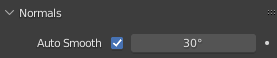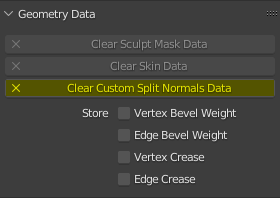Hey guys! I hope you are doing very very well, being direct this is my problem:
- What do you want to achieve? Fix this shadow problem
-
What is the issue? I made a boolean hole in Blender in this wall but its shadows are just messy
-
What solutions have you tried so far? Recalculating faces but rightfully it doesn’t work.
Thank you for everything and have a nice day and life! byee!