this is what it looks like is editor

this is in game
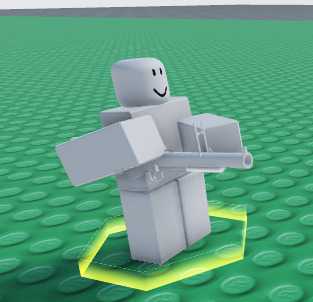
I really have no idea what to do any ideas would be helpful
this is what it looks like is editor

this is in game
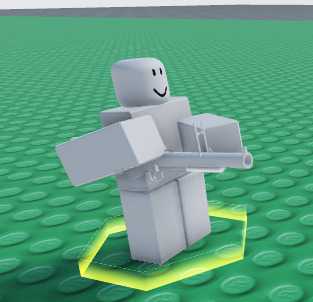
I really have no idea what to do any ideas would be helpful

here’s the rig
please someone I’ve been trying to figure this out for months ![]()

here’s the model
Are there any other animations being played and blending with it? It looks like some kind of default idle pose animation could be playing at the same time and making the animation go halfway to the goal
it’s only with moon animator 2 default animator works fine

this is what it looks like in the default animation editor.
you can see it break
Try to change Animation’s priority/weight . It may be low.
I have never heard of changing animation priority weight can you show me how
Slightly unrelated but I think the animation looks weird, the arms look way to far away from their normal position.
But other than that, this is probably animation weights. Now since I saw that you don’t know about that, I will provide screenshots.
In short, Animation weight (or priority) determines how much influence the animation has on the rig. Different priorities change how the animation plays.
For a general example, if two different animations that have a weight of 50% then when they’re both played at the same time they’re sort of merged together.
Now in Roblox’s case, to change it is honestly really easy.
In moon animator 2:
With the animation opened, click file>File settings
Then switch it to whichever one you want if you want to experiment with them (I only use the action options), but in this case you can just set it to action4 to make it play over already playing animations below it. Note that priorities act on a type of hierarchy.
I know what animation priority is but I’ve never heard of it being called weight but I’ve tried that before didn’t work