Basically, I am trying to make the Player interfere with the “SprintButton” which is saturated with the “RunAnimation” this only associates with Mobile users because I have added a Sprint Button and when the Player would to click the Sprint Button the Run Animation plays and when they click again the Run Animation will stop. How would I achieve it, so it works to properly extent.
What do you mean by this, saturated?
This is the current Script I have for this System:
-- PlayerRunSystem Script
-- PC usage for StaminaSystem
local UIS = game:GetService("UserInputService")
local Player = game.Players.LocalPlayer
local Character = Player.Character
UIS.InputBegan:connect(function(input)
if input.KeyCode == Enum.KeyCode.LeftShift then
Character.Humanoid.WalkSpeed = 25
local Anim = Instance.new("Animation")
Anim.AnimationId = "rbxassetid://15411322421"
PlayAnim = Character.Humanoid:LoadAnimation(Anim)
PlayAnim:Play()
end
end)
UIS.InputEnded:connect(function(input)
if input.KeyCode == Enum.KeyCode.LeftShift then
Character.Humanoid.WalkSpeed = 10
PlayAnim:Stop()
end
end)
-- Mobile usage for StaminaSystem
player:WaitForChild("PlayerGui").StaminaGui.Holder.Sprint.MouseButton1Down:Connect(function()
local Anim = Instance.new("Animation")
Anim.AnimationId = "rbxassetid://15411322421"
PlayAnim = Character.Humanoid:LoadAnimation(Anim)
PlayAnim:Play()
-- When Player clicks "SprintButton" the Animation will stop and the Players Speed will reduce
end)
Oh, basically another word for embedded.
Well your going to need a flag to tell when the player is running and then you can determine when to stop playing the animation and when to stop the player from running
Also why are you creating a new instance of the run animation everytime they click it?
Well, when I would to click the Sprint Button the Animation plays but when I would to click again it doesn’t stop and I don’t know how make a detection so it can comprehend to the Players interaction.
I will send of a video of the trouble I am facing.
Well first off you should stop creating the animations as buttons are pressed, you should have the animation in some place like replicated storage and then have a variable at the top defining it and loading it, and then playing it when a player presses an input
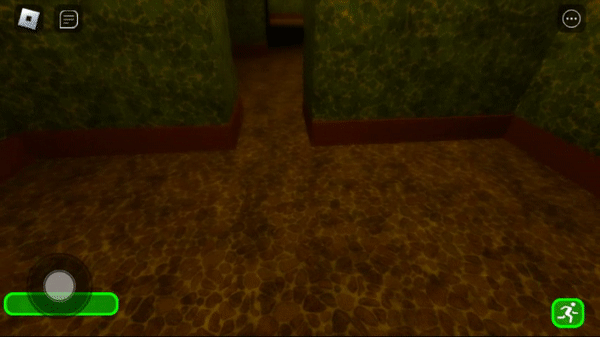
I clicked the input to run the Animation and then I clicked again to stop the Animation, but as you can see it doesn’t stop.
Yeah I get your problem hold on one second im fixing your script one moment
alright thank you, very much appreciated! I’ve been working non-stop for all up to 2 weeks now!
Also if it’s any easier here’s the Stamina System Script:
local player = game:GetService("Players").LocalPlayer
local character = player.Character
local humanoid = character:WaitForChild("Humanoid")
local SoundFX = script.RunSound
local StaminaGui = script.Parent
local Holder = StaminaGui:WaitForChild("Holder")
local Bar = Holder:WaitForChild("Bar")
local UIS = game:GetService("UserInputService")
local Stamina = script.Stamina
local isRunning = false
local gotTired = false
local mobileToggle = false
local function toggleSprint(state: boolean)
if state and Stamina.Value >= 1 and not gotTired then
humanoid.WalkSpeed = 25
SoundFX:Play()
script.InSprint.Enabled = true
script.OutSprint.Enabled = false
else
humanoid.WalkSpeed = 10
SoundFX:Stop()
script.InSprint.Enabled = false
script.OutSprint.Enabled = true
end
end
UIS.InputBegan:Connect(function(input)
if input.KeyCode == Enum.KeyCode.LeftShift then
toggleSprint(true)
end
end)
UIS.InputEnded:Connect(function(input)
if input.KeyCode == Enum.KeyCode.LeftShift then
toggleSprint(false)
end
end)
Holder.Sprint.MouseButton1Down:Connect(function()
mobileToggle = not mobileToggle
toggleSprint(mobileToggle)
end)
script.Tired.Event:Connect(function()
if Stamina.Value <= 1 then
humanoid.WalkSpeed = 10
script.InSprint.Enabled = false
script.OutSprint.Enabled = true
gotTired = true
wait(1)
gotTired = false
end
end)
while true do
wait()
game:GetService("TweenService"):Create(Bar, TweenInfo.new(0.075, Enum.EasingStyle.Quint), {Size = UDim2.new(Stamina.Value / 100, 0, 1, 0)}):Play()
end
Alright try this
-- PlayerRunSystem Script
-- PC usage for StaminaSystem
local UIS = game:GetService("UserInputService")
local Player = game.Players.LocalPlayer
local Character = Player.Character
local Humanoid = Character.Humanoid
local anim= Instance.new("Animation")
anim.AnimationId = "rbxassetid://15411322421"
local RunAnimation =Humanoid:LoadAnimation(anim)
UIS.InputBegan:connect(function(input)
if input.KeyCode == Enum.KeyCode.LeftShift then
Character.Humanoid.WalkSpeed = 25
RunAnimation:Play()
end
end)
UIS.InputEnded:connect(function(input)
if input.KeyCode == Enum.KeyCode.LeftShift then
Character.Humanoid.WalkSpeed = 10
RunAnimation:Stop()
end
end)
-- Mobile usage for StaminaSystem
player:WaitForChild("PlayerGui").StaminaGui.Holder.Sprint.MouseButton1Down:Connect(function()
if RunAnimation.IsPlaying then
RunAnimation:Stop()
else
RunAnimation:Play()
end
-- When Player clicks "SprintButton" the Animation will stop and the Players Speed will reduce
end)@astraIboy
I got this error associating with the Script
LoadAnimation is not a valid member of Animation "Animation" - Client - PlayerView:270
Yeah wait I updated the script copy and paste it again
@astraIboy Thank you so much! However, is it possible to make the Animation stop playing if the speed is 0 (Player isn’t moving).
For the mobile players or for the pc players, or both?