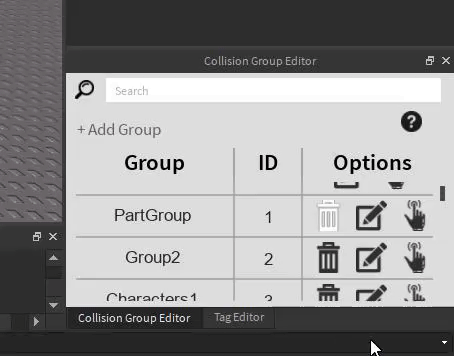Intro
Hello everyone. Collision groups can be rather tedious to script in and control or adjust quickly.
There have been some plugins made to try to remedy this, but I didn’t like either. So I spent a few hours and made my own!
Here’s the plugin:
Hopefully you guys can get some use out of it.
Here’s a little preview

Features:
-
An actual scrolling frame -
A gui base that doesn’t require you to resize your entire window to see two collision groups -
Widget! You can resize and dock this window anywhere and it should look fine
-
Collision groups will refresh when the widget loads, or when you add/remove groups in the plugin
-
You can create collision groups and remove them
-
You can edit the collisions of a collision group by clicking on the edit button

-
You can select all parts in the workspace that are in a certain group with the select button
-
Groups will be highlighted in the window if a selected part is assigned to it
-
You can search for groups in case you’re crazy and have a lot of groups
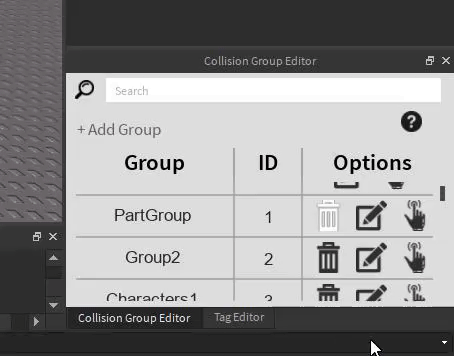
Let me know any major issues, or feedback you have! Thanks