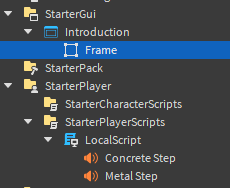i just want to say i appreciate the help so far!
ok here you go:
local player = game.Players.LocalPlayer
local character = player.Character or player.CharacterAdded:Wait()
local human = character:WaitForChild('Humanoid')
local root = character:WaitForChild('HumanoidRootPart')
local camera = game.Workspace.CurrentCamera
local mouse = player:GetMouse()
local id = player.UserId
local playerGui = player.PlayerGui
local introduction = playerGui:WaitForChild('Introduction')
introduction.Enabled = true
local cameraGui = playerGui:WaitForChild('Camera Effects')
cameraGui.Enabled = false
if not game:GetService('UserInputService').KeyboardEnabled and not game:GetService('UserInputService').GamepadEnabled then
playerGui:WaitForChild('MOBILE').Enabled = true
end
human:SetStateEnabled(Enum.HumanoidStateType.Seated, false)
human:SetStateEnabled(Enum.HumanoidStateType.Climbing, false)
human:SetStateEnabled(Enum.HumanoidStateType.Swimming, false)
game:GetService('UserInputService').MouseIconEnabled = false
game.StarterGui:SetCoreGuiEnabled(Enum.CoreGuiType.Backpack, false)
game.StarterGui:SetCoreGuiEnabled(Enum.CoreGuiType.Health, false)
game.StarterGui:SetCoreGuiEnabled(Enum.CoreGuiType.EmotesMenu, false)
game.StarterGui:SetCoreGuiEnabled(Enum.CoreGuiType.Chat, false)
game.StarterGui:SetCoreGuiEnabled(Enum.CoreGuiType.PlayerList, false)
for i, v in pairs(character:GetChildren()) do
if v:IsA('BasePart') and v.Name ~= 'Head' then
v:GetPropertyChangedSignal('LocalTransparencyModifier'):Connect(function()
v.LocalTransparencyModifier = 0
end)
end
end
repeat wait()
local success, failure = pcall(function()
game.StarterGui:SetCore('ResetButtonCallback', false)
end)
until success
script:WaitForChild('Ambience'):Play()
player.CameraMinZoomDistance = 0.5
player.CameraMaxZoomDistance = 0.5
human.CameraOffset = Vector3.new(0, 0, -1)
cameraGui.Enabled = true
camera.CameraType = Enum.CameraType.Scriptable
camera.CFrame = character:WaitForChild('Head').CFrame + Vector3.new(0, 0, 1)
camera.CFrame = CFrame.Angles(0, math.rad(180), 0)
local stop = false
local core = coroutine.create(function()
repeat wait(1.5)
script:WaitForChild('Metal Step'):Play()
until stop
wait(1.5)
script:WaitForChild('Concrete Step'):Play()
wait(2)
local tweenInfo = TweenInfo.new(2, Enum.EasingStyle.Sine, Enum.EasingDirection.Out, 0, false, 0)
local propTable = {BackgroundTransparency = 1}
local tween = game:GetService('TweenService'):Create(introduction:WaitForChild('Frame'), tweenInfo, propTable)
tween:Play()
tween.Completed:Wait()
introduction.Enabled = false
camera.CameraType = Enum.CameraType.Custom
human.WalkSpeed = 11
end)
coroutine.resume(core)
wait(3)
local tweenInfo = TweenInfo.new(1, Enum.EasingStyle.Sine, Enum.EasingDirection.Out, 0, false, 0)
local propTable = {ImageTransparency = 0}
local tween = game:GetService('TweenService'):Create(introduction:WaitForChild('Frame'):WaitForChild('RGB Studios'), tweenInfo, propTable)
tween:Play()
tween.Completed:Wait()
wait(1)
local tweenInfo = TweenInfo.new(1, Enum.EasingStyle.Sine, Enum.EasingDirection.Out, 0, false, 0)
local propTable = {TextTransparency = 0}
local tween = game:GetService('TweenService'):Create(introduction:WaitForChild('Frame'):WaitForChild('TextLabel'), tweenInfo, propTable)
tween:Play()
tween.Completed:Wait()
wait(2.5)
local tweenInfo = TweenInfo.new(1, Enum.EasingStyle.Sine, Enum.EasingDirection.Out, 0, false, 0)
local propTable = {ImageTransparency = 1}
local tween = game:GetService('TweenService'):Create(introduction:WaitForChild('Frame'):WaitForChild('RGB Studios'), tweenInfo, propTable)
tween:Play()
local tweenInfo = TweenInfo.new(1, Enum.EasingStyle.Sine, Enum.EasingDirection.Out, 0, false, 0)
local propTable = {TextTransparency = 1}
local tween = game:GetService('TweenService'):Create(introduction:WaitForChild('Frame'):WaitForChild('TextLabel'), tweenInfo, propTable)
tween:Play()
tween.Completed:Wait()
wait(2.5)
script:WaitForChild('Tense Sound'):Play()
introduction:WaitForChild('Frame'):WaitForChild('Title').TextTransparency = 0
introduction:WaitForChild('Frame'):WaitForChild('Version').TextTransparency = 0
wait(5.5)
local tweenInfo = TweenInfo.new(2.5, Enum.EasingStyle.Sine, Enum.EasingDirection.Out, 0, false, 0)
local propTable = {TextTransparency = 1}
local tween = game:GetService('TweenService'):Create(introduction:WaitForChild('Frame'):WaitForChild('Title'), tweenInfo, propTable)
tween:Play()
local tweenInfo = TweenInfo.new(2.5, Enum.EasingStyle.Sine, Enum.EasingDirection.Out, 0, false, 0)
local propTable = {TextTransparency = 1}
local tween = game:GetService('TweenService'):Create(introduction:WaitForChild('Frame'):WaitForChild('Version'), tweenInfo, propTable)
tween:Play()
tween.Completed:Wait()
wait(1.5)
stop = true