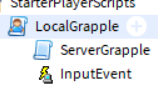-
What do you want to achieve? Keep it simple and clear!
I would like to make some sort of a grapple script. -
What is the issue? Include screenshots / videos if possible!
Although I know exactly how I’m gonna do the server side of things, it turns out, the local script fires the server, and does everything correctly, although, the server script does not respond whatsoever. -
What solutions have you tried so far? Did you look for solutions on the Developer Hub?
I have looked for answers use the developer hub, but, there were either no answers to the problems, or answers that did not fit my own problem. I also realized HTTPS Requests was off, so I turned it on, although, the server still did not respond.
Here’s the LocalScript
local UIS = game:GetService("UserInputService")
local event = script.InputEvent
UIS.InputBegan:Connect(function(input, typing)
if not typing and input.KeyCode == Enum.KeyCode.F then
print("hello from the client")
event:FireServer()
end
end)
Heres the ServerScript
local event = script.Parent.InputEvent
event.OnServerEvent:Connect(function(player)
print("hello from the server")
end)