I’m trying to make a ray gun using raycasting but most of the time, the ray doesn’t fire and the RaycastResult returns nil. (I can see because I put code in to visualize the beam)
I’m using Mouse:Hit() to determine the direction.
Here’s my code, I don’t know if it would help
Client
local tool = script.Parent
local plr = game.Players.LocalPlayer
local char = plr.Character or plr.CharacterAdded:Wait()
local h = char:WaitForChild("Humanoid")
local animator = h:WaitForChild("Animator")
tool.Activated:Connect(function()
if tool.Enabled == true then
tool.Enabled = false
local mouse = plr:GetMouse()
local mousePos = mouse.Hit.Position
print(mousePos)
tool.Fire:FireServer(mousePos)
wait(1.5)
tool.Enabled = true
end
end)
tool.Fire.OnClientEvent:Connect(function()
local failAnim = animator:LoadAnimation(script.failAnim)
tool.Parent = plr.Backpack
failAnim:Play()
wait(1)
tool.Parent = char
failAnim:Stop()
end)
Server
local tool = script.Parent
local tweenService = game:GetService("TweenService")
function openDoor(ray)
local button = ray.Instance
button.BrickColor = BrickColor.new("Bright green")
local door = workspace.Doorway.Door
local info = TweenInfo.new(
3.5,
Enum.EasingStyle.Linear,
Enum.EasingDirection.In)
local goals = {
Position = Vector3.new(-25.96, 23.716, 60.5)}
local tween = tweenService:Create(door,tweenInfo,goals)
tween:Play()
end
tool.Fire.OnServerEvent:Connect(function(plr,hit)
local char = plr.Character
local h = char.Humanoid
local beam = script.RayBeam:Clone()
local originAttach = tool.Handle.OriginAttachment:Clone()
local ray = workspace:Raycast(originAttach.Position,hit)
if ray then
print(ray.Instance.Name)
tool.Handle.Fire:Play()
local position = ray.Position
local attach = Instance.new("Attachment")
attach.Name = "HitAttachment"
attach.Parent = workspace["Big ol Box"].Baseplate
attach.Position = position
originAttach.Parent = workspace["Big ol Box"].Baseplate
beam.Parent = workspace.Beams
beam.Attachment1 = attach
beam.Attachment0 = tool.Handle.OriginAttachment
if ray.Instance.Name == "Button" then
openDoor(ray)
end
wait(1.5)
beam:Destroy()
attach:Destroy()
originAttach:Destroy()
tool.Handle.Reload:Play()
else
print("Couldn't find where the ray hit :(")
tool.Fire:FireClient(plr)
end
end)
Is there anything I’m doing wrong? This is the first time I’m using raycasts, so I’m pretty new.

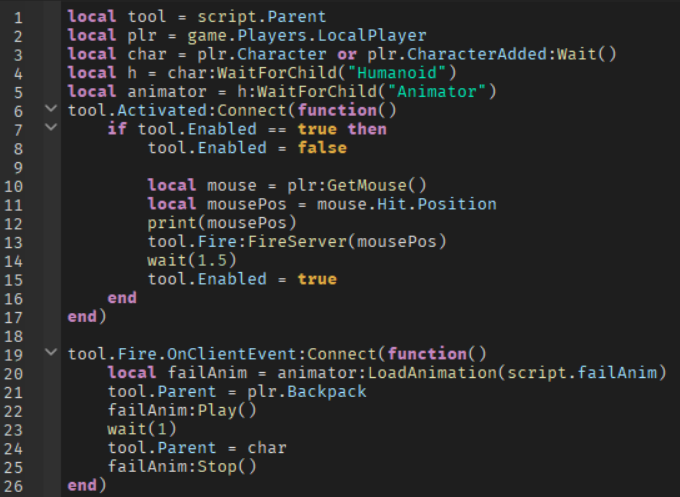
 Well, I’m out of ideas, I’m sorry
Well, I’m out of ideas, I’m sorry 
