Hey everyone! I’m having a bit of a problem right now and I need some help. So, I’m trying to make a Christmas gfx on Roblox studio and I have this terrain editor plugin open. But, when I generate it, it doesn’t appear on the baseplate, which is where I want it to be. What I need help is with the position of the terrain and the size, because I’m making it a snowy type of terrain.



Also something like this
You have to use the properties BasePart.Position and BasePart.Size of the baseplate.
And copy each component (X, Y, Z) and paste them there.
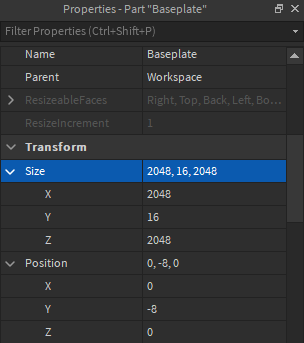
How exactly would that work? If you can, would you be able to send a screenshot so I can get a better picture of what to do? Thank you!
So you would have to copy the size and position of the baseplate and paste in the xyz parts for size and position?
Yes, you have to do that so that the terrain is generated with the size and position of the baseplate.
Here are the screenshots from roblox studio /\
@Melonishy you still here? I hope you saw the screenshots
Hi, I saw the screenshots what is the problem?
I’m not someone big in studio or anything so this probably won’t work but for the position set the x, y, and z to zero which should align it into the center of the experience which I assume is where the baseplate is.
Hi everyone sorry for the delay, I decided to forget about the gfx that I was working on, so I might make an easier one.
did u tried terrain:FillBlock() ?
Hi there, I was able to fix the problem. Thanks for the tip!
What did you do to fix it? Just for the future in case someone else wants to use it.

