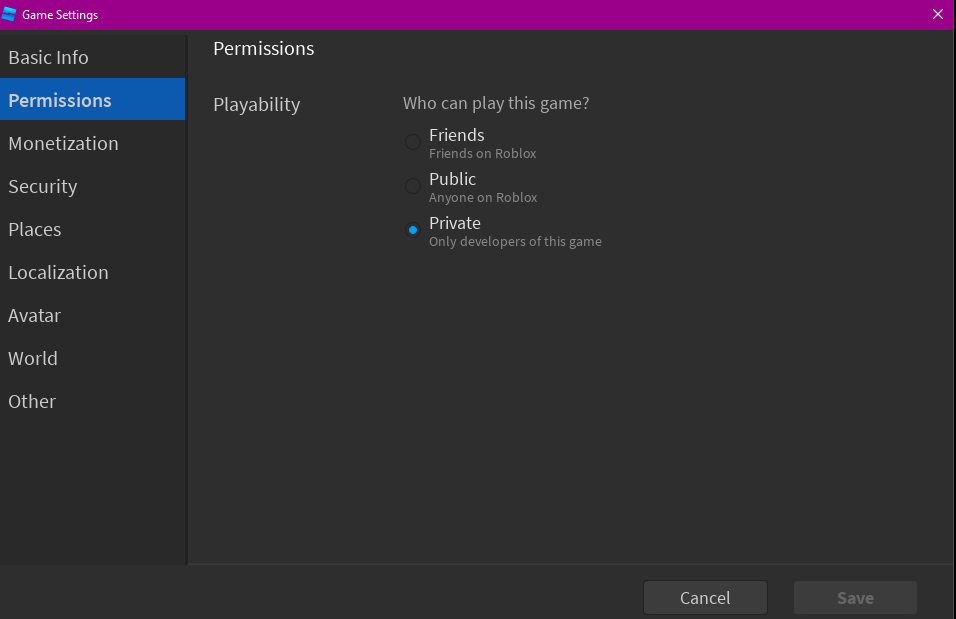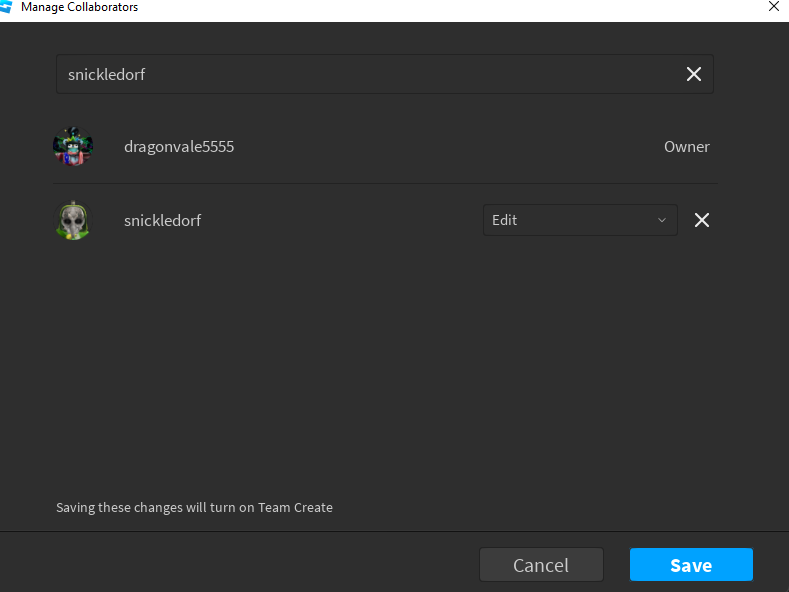Hello. I was trying to give my friend access to edit a game, but there are no settings to give player access. Team create is enabled, and I’ve restarted both my computer and Roblox Studio. Is there a way to fix this? Thank you.
Is there an error for this?(Annoying text limit)
No, it literally just does not let me add people. No info, no error, nothing.
I doubt there is supposed to be an error as it’s not.
The screenshot I added with the post is a screenshot of the exact same menu introduced in that update. It’s completely missing all features to give people access.
This issue is very annoying. If you look down you can see issues at the bottom of the thread
You just need to press the collaborate button in the top right of the studio screen:
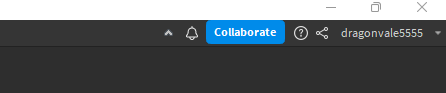
Yeah, I did. Team create is enabled
I don’t think you’re understanding the issue… There is no list. It doesn’t show.
The picture that you put in the OG post was in the game settings, not after pressing the blue collaborate button. That button is what I pressed to open up that list screen. Are you sure that you tried pressing collaborate?
In every single game I’ve ever given other people to access to, the collaboration settings are in the game settings and the collaboration button disappears as soon as I enable team create
Did they change it?
I think that they did. I was having the same problem earlier, and then I pressed the collaborate button and it worked.
Thank you! I’ll try it later
Char limit