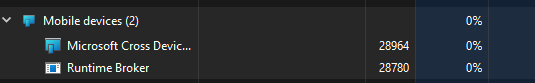Playing a game in-studio will cause scripts within CoreScripts(getCamMicPermissions, SettingsHub, FacialAnimationStreaming, etc) to timeout
- The issue started appearing around a few hours ago.
- The issue only happens in the Studio and not in the main game.
- The issue happens with all beta flags disabled.
- Studio is noticeably slower than before
What I have tried to troubleshoot the issue:
- Reinstalled Studio several times,
- Cleared the Roblox folder at AppData
- Testd it with different account and different games
- Made sure that no other programs are interfering with Roblox Studio.
All of the tracebacks for the CoreScript’s timeout are calling FFlags in some way, for example:
- FacialAnimationStreaming is stuck at line 297, which is trying to get an FFlag state:
game:GetFastFlag("FacialAnimationStreamingCheckPauseStateWhenCreatingTrack")(Note: running the exact GetFastFlag code in the command bar after timeout work fines)
Studio’s playtest log:
19:39:26.067 CorePackages.Packages._Index.Promise340.Promise340:302: Script timeout: exhausted allowed execution time - Client - Promise340:175
19:39:26.067 Stack Begin - Studio
19:39:26.068 Script 'CorePackages.Packages._Index.Promise340.Promise340', Line 175 - function runExecutor - Studio - Promise340:175
19:39:26.068 Script 'CorePackages.Packages._Index.Promise340.Promise340', Line 302 - Studio - Promise340:302
19:39:26.068 Stack End - Studio
19:39:26.068 CorePackages.Packages._Index.Promise340.Promise340:1228: Script timeout: exhausted allowed execution time - Client - Promise340:311
19:39:26.068 Stack Begin - Studio
19:39:26.068 Script 'CorePackages.Packages._Index.Promise340.Promise340', Line 311 - function _new - Studio - Promise340:311
19:39:26.068 Script 'CorePackages.Packages._Index.Promise340.Promise340', Line 1228 - function _andThen - Studio - Promise340:1228
19:39:26.068 Script 'CorePackages.Packages._Index.Promise340.Promise340', Line 1289 - function andThen - Studio - Promise340:1289
19:39:26.068 Script 'CoreGui.RobloxGui.Modules.Settings.getCamMicPermissions', Line 352 - function getCamMicPermissions - CoreScript - getCamMicPermissions:352
19:39:26.069 Script 'CoreGui.RobloxGui.Modules.Settings.Pages.GameSettings', Line 3173 - function Initialize - CoreScript - GameSettings:3173
19:39:26.069 Script 'CoreGui.RobloxGui.Modules.Settings.Pages.GameSettings', Line 3475 - CoreScript - GameSettings:3475
19:39:26.069 Stack End - Studio
19:39:26.069 Requested module experienced an error while loading - Client - SettingsHub:3316
19:39:26.069 Stack Begin - Studio
19:39:26.069 Script 'CoreGui.RobloxGui.Modules.Settings.SettingsHub', Line 3316 - function CreateSettingsHub - CoreScript - SettingsHub:3316
19:39:26.069 Script 'CoreGui.RobloxGui.Modules.Settings.SettingsHub', Line 3555 - CoreScript - SettingsHub:3555
19:39:26.069 Stack End - Studio
19:39:26.069 Requested module experienced an error while loading - Client - CoreScripts/InviteToGamePrompt:12
19:39:26.070 Stack Begin - Studio
19:39:26.070 Script 'CoreGui.RobloxGui.CoreScripts/InviteToGamePrompt', Line 12 - CoreScript - CoreScripts/InviteToGamePrompt:12
19:39:26.070 Stack End - Studio
19:39:26.089 Error: Requested module experienced an error while loading - Client - makeConsoleImpl:79
19:39:26.089 CorePackages.Packages._Index.Scheduler.Scheduler.forks.SchedulerHostConfig.default:117:
------ Error caught by React ------
Requested module experienced an error while loading
------ Error caught by React ------
CoreGui.RobloxGui.Modules.TopBar.Components.Connection.MenuConnector:72 function render
CorePackages.Packages._Index.ReactReconciler.ReactReconciler.ReactFiberBeginWork.new:1155 function finishClassComponent
CorePackages.Packages._Index.ReactReconciler.ReactReconciler.ReactFiberBeginWork.new:1066 function updateClassComponent
CorePackages.Packages._Index.ReactReconciler.ReactReconciler.ReactFiberBeginWork.new:3519 function beginWork
CorePackages.Packages._Index.ReactReconciler.ReactReconciler.ReactFiberWorkLoop.new:245
CorePackages.Packages._Index.ReactReconciler.ReactReconciler.ReactFiberWorkLoop.new:1946
CorePackages.Packages._Index.ReactReconciler.ReactReconciler.ReactFiberWorkLoop.new:1834
CorePackages.Packages._Index.ReactReconciler.ReactReconciler.ReactFiberWorkLoop.new:1783
CorePackages.Packages._Index.ReactReconciler.ReactReconciler.ReactFiberWorkLoop.new:1129
CorePackages.Packages._Index.ReactReconciler.ReactReconciler.ReactFiberWorkLoop.new:827
CorePackages.Packages._Index.ReactReconciler.ReactReconciler.SchedulerWithReactIntegration.new:236
CorePackages.Packages._Index.Scheduler.Scheduler.Scheduler:359 function unstable_runWithPriority
CorePackages.Packages._Index.ReactReconciler.ReactReconciler.SchedulerWithReactIntegration.new:164 function runWithPriority
CorePackages.Packages._Index.ReactReconciler.ReactReconciler.SchedulerWithReactIntegration.new:226
CorePackages.Packages._Index.Scheduler.Scheduler.Scheduler:304
CorePackages.Packages._Index.Scheduler.Scheduler.Scheduler:260
CorePackages.Packages._Index.Scheduler.Scheduler.forks.SchedulerHostConfig.default:81 function doWork
CorePackages.Packages._Index.Scheduler.Scheduler.forks.SchedulerHostConfig.default:104 function performWorkUntilDeadline
- Client - SchedulerHostConfig.default:117
19:39:26.089 Stack Begin - Studio
19:39:26.090 Script 'CorePackages.Packages._Index.Scheduler.Scheduler.forks.SchedulerHostConfig.default', Line 117 - function performWorkUntilDeadline - Studio - SchedulerHostConfig.default:117
19:39:26.090 Stack End - Studio
19:39:37.580 Script Context.CoreScripts/FacialAnimationStreaming:312: Script timeout: exhausted allowed execution time - Client - CoreScripts/FacialAnimationStreaming:297
19:39:37.580 Stack Begin - Studio
19:39:37.580 Script 'Script Context.CoreScripts/FacialAnimationStreaming', Line 297 - Studio - CoreScripts/FacialAnimationStreaming:297
19:39:37.580 Script 'Script Context.CoreScripts/FacialAnimationStreaming', Line 312 - function onAnimatorAdded - Studio - CoreScripts/FacialAnimationStreaming:312
19:39:37.581 Script 'Script Context.CoreScripts/FacialAnimationStreaming', Line 450 - function onCharacterAdded - Studio - CoreScripts/FacialAnimationStreaming:450
19:39:37.581 Script 'Script Context.CoreScripts/FacialAnimationStreaming', Line 487 - Studio - CoreScripts/FacialAnimationStreaming:487
19:39:37.581 Stack End - Studio
Studio Log: 0.622.0.6220470_20240501T113701Z_Studio_5A564_last.log (489.6 KB)