Made an NPC that Swings around where ever you put it!
Comment me if its good or bad
this is my first time doing this.
Made an NPC that Swings around where ever you put it!
Comment me if its good or bad
this is my first time doing this.
Could you please provide any media (images/video etc.) that showcases what you’ve made? Thanks. 
robloxapp-20221205-1538330.wmv (833.5 KB)
its a bit blurry and bad because used roblox’s own record and studio.
hmm i should find a better way to record it but its a small model thing so i am too lazy to do that
Does not work…if it need the animation
If it needs the animation . put a dummy in the map, with the animation working in the dummy, then we can use the animation plugin on the dummy, save the animation to roblox and change your id in script…
I do like you cage if you made that… let me know if you save the animation in a dummy and re post it

this is how you’re supposed to do it. roblox doesnt allow for animation sharing with any other method
yeah can’t share original animation sadly :C
also this was a free fbx/3d model and i just added it to game with fixing its textures and stuff
and also animated it by adding humanoid etc.
also if done as the tutorial it works i think? (tried at alt acc.)
what is ‘it’? thirty plus more character in this message do it is more chars
To share your animation in an .rbxl file, if you call the animation from a script like:
local Animation = script:WaitForChild(“Animation”)
then when you want to play it
local AnimLoad = Humanoid.Animator:LoadAnimation(Animation)
AnimLoad:Play()
Then in your .rbxl file you have, in Explorer

then when you get the .rbxl, you right click on the icon ‘Animation’ , save it to Roblox, get YOUR animation id, and change the property to yours
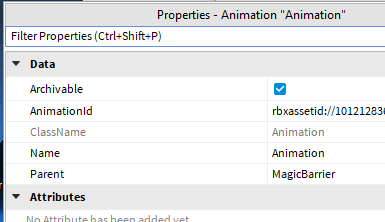
And bam! You have their animation…
Have been looking for this way but couldn’t find it like that thx
edit: Somehow idk if i am too dumb but it gives error and tried another ways it didn’t give error but not working
the only i use is:
--CHECK TUTORIAL!
local AnimationId = 11107760036 -- AnimationId Here
local Animation = Instance.new("Animation")
Animation.AnimationId = ("rbxassetid://%d"):format(AnimationId)
local AnimationTrack = script.Parent.Humanoid:LoadAnimation(Animation)
AnimationTrack.Looped = true
AnimationTrack:Play()Maybe it needs to be parented to a the players part.
Also if you put that ID just in a Sound, and play it manually do you here it?
it works for sounds i think but not for animation xd
Umm, I will look at some code…
I meant tho (which I did not describe very well), was does the animation ID work? Meaning you know it animates with that ID?
Are there any errors in Output?
Do you want to share a screen shot of your Explore window, where it has the script and your animation proprties?
Too lazy to try it again :d maybe if i make more models i can try it again xd