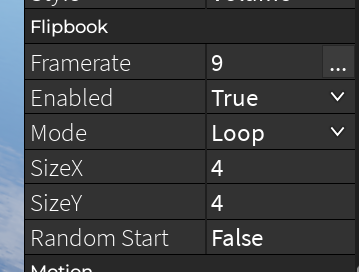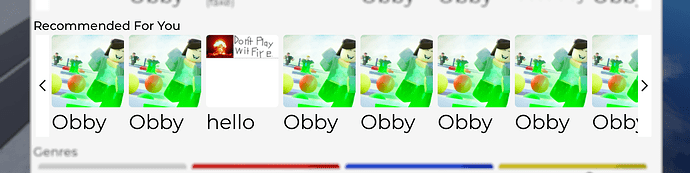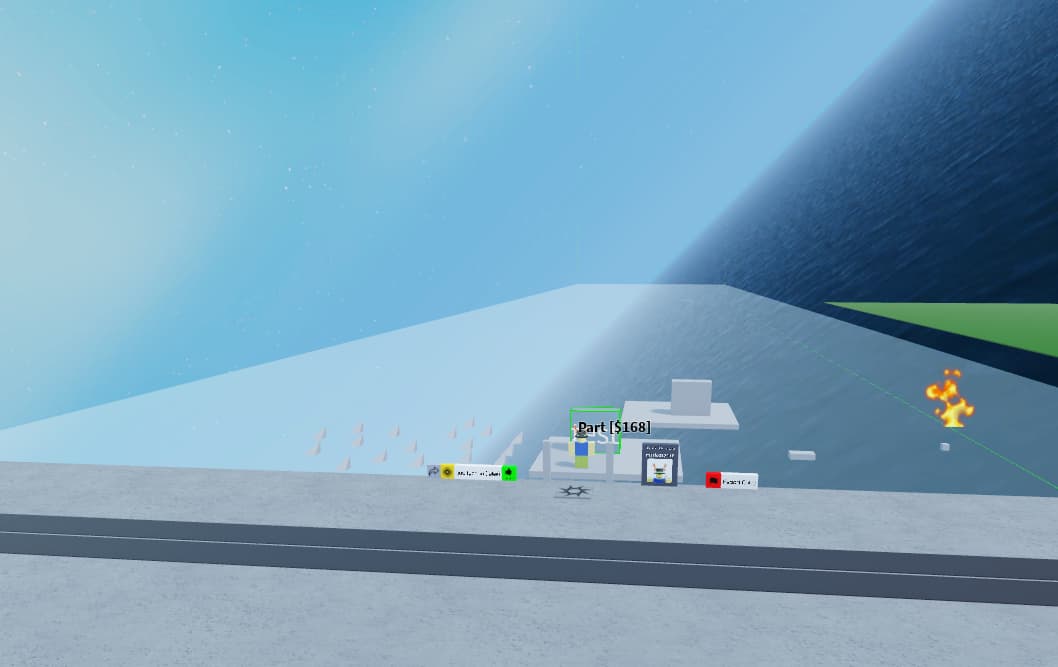Obby Creator - Update Logs
21st November 2025
Hello! I felt like adding some new features that Roblox released over the last few months. I hope you enjoy creating with these new tools ![]()
 Added new Flipbook mode to Particles!
Added new Flipbook mode to Particles!
Settings like this:
(Hint: Turn off Simple Properties to see these)
Will create this:
![2025-11-21_20-36-25.mp4 [video-to-gif output image]](http://devforum-uploads.s3.dualstack.us-east-2.amazonaws.com/uploads/original/5X/1/c/2/7/1c2759a9f02ccdd38821e8b0cc82bbb2dad1efb3.gif)
It’s a super cool feature!
 Added Recommended Obbies section!
Added Recommended Obbies section!
This is a fun one, I think. A brand new section on the Load Obby screen, that will show a list of recommended obbies - personalized to you!
(guys pretend my obbies look way more intereresting please
This is a brand new Obby Creator feature built on brand new Roblox tech - so please bear with as it might not work perfectly.
But, it should update with obbies you will like as you interact with it more, play the obbies recommended, like them, favourite them etc etc. Every obby that is loaded by it’s owner after this update will have a chance of showing here. Let me know if it recommends anything cool!
 Added new SunSize, MoonSize & SkyRotation properties to Advanced Tools > Sky!
Added new SunSize, MoonSize & SkyRotation properties to Advanced Tools > Sky!
(A small sun)
(A giant moon)
(A rotated sky, which is super weird lol)
- Please note that SkyRotation is currently not available inside Advanced Tools Parts.
 Fixed a few pesky bugs, including Live Player Counts inside your obbies!
Fixed a few pesky bugs, including Live Player Counts inside your obbies!
Alrighty! That’s it! Let me know if you enjoy these features :))
See you again!
20th May 2025
Smaller Changes:
- Added the Egg Chat Tag to the people who helped make the 2025 Egg Hunt!
- Plus, added a setting for these users to disable the tag,
20th April 2025
- 2025 EGG HUNT NOW OPEN!
– This year, Obby Creator has partnered with Guh Studio to create an awesome event - 20 custom built eggs and unique obbies to complete!
– Find eggs to unlock rewards, like Gems and Part Limit!
– See your progress in the Egg Hunt UI on the left hand side of your screen. Enjoy!! :))
18th March 2025
Smaller Changes:
- Due to popular demand, I’ve increased the maximum part limit purchasable by 500 Parts, meaning the max max max you can get with every perk is now 6,700!
- The Spin Time property can now become negative, to make backwards spinners easier.
– Spin Time between -0.1 ↔ 0.1 will be treated as 0.1.
I’ve been working on a fun project outside of Obby Creator. Excited to share more info soon!
15th January 2025
Smaller Changes:
- Removed Winter decorations.
- Changed price of VIP pass to 40 Robux (prev 20 Robux),
- Reduced chance of seeing a Build Battle creation as a Featured obby to 3% (prev 4%).
Bug FIxes:
- Fixed price of Plugins showing as 80 Robux in-game, when they actually cost 70 Robux.
5th January 2024
Bug Fixes:
- Fixed exploit that allowed you to make a Prompt that would stop you from clicking buttons on your screen.
21st December 2024
Biggest Changes:
- New snowy map, with Christmas trees & presents, and giant snowballs!
- Added 6 new parts, ICO Spheres and UV Spheres!
– Find these new parts in Basic → Variants. - Added 2 new meshes, the Maro Egg and Present!
– Find these in Basic → Meshes. - Added new Quiz Part, for Advanced Tools users only!
– This part will disappear, much like a Timed Part, but only when a player says the command word!
Smaller Changes:
- Added new properties for Spin Parts.
– These are: Spin Angle, Spin Delay and Reverse.
– They can be used to make more interesting Spin Part movements with different combinations.
– As mentioned below, these new properties don’t show if you have Simple Properties enabled. - Some Spin Parts/Moving Parts/Buttons Behaviour properties are now hidden when in Simple Properties mode.
- Added a Saturation increase of 5% to the whole game.
Bug Fixes:
- Increased limits for Moving/Spin/Timed Parts to 200 (prev 175).
- Increased price of VIP to 20 Robux (prev 15)
- Increased price of Underground Space to 119 Robux (prev 110)
- Decreased price of Advanced Tools to 399 Robux (prev 420)
26th November 2024
Bug Fixes:
- Fixed not being able to Gift Part Limit to players even when they haven’t reached the max part limit. This was due to the recent +500 max part limit last update.
17th November 2024
Biggest Changes:
- Added new Pass, VIP PreMades!
– This is a replacement for the original VIP subscription perk of monthly PreMades. Now, you can unlock this with the pass! - Increased max part limit purchased by 500.
- Music Zones are now completely free to place.
Smaller Changes:
- Removed +1000 perk from old VIP users.
- Removed VIP notice.
- Added Maro Egg Plushie notice!
- Reduced price of following gamepasses: Advanced Tools, More Space, Underground Space, [Plugin] Archimedes, [Plugin] Reflect
27th October 2024
Smaller Changes:
- Featured Obbies will now refresh independently - if there are players inside a Featured Obby, it won’t refresh.
– I’ve also reduced the refresh time for Featured Obbies to 10 minutes (prev 15 minutes). - The larger teleport button will now change to say “Leave Obby” when inside an obby that isn’t yours.
- Updated Featured Build Battle winners to reflect recent winners.
6th October 2024
Smaller Changes:
- Added a text “TOUCH TO CLAIM PLOT!” when being guided to an empty obby.
- Changed text in the load screen to “Build” and “Play”, instead of “Your Obbies” and “Discover”.
- Changed colour of edit obby name button to Grey (prev green), as this could easily be misinterpreted as the play button.
- You now spawn 7 studs above any spawn point, instead of 6. Hoping this will reduce the amount of times players get stuck in the baseplate when joining the game.
- Decreased price of Advanced Tools to 449 (prev 500).
- Decreased price of Underground Space to 119 (prev 149),
- Increased price of MORE PREMADES!! NOW!! to 1299 (prev 1250).
- Increased price of More Height to 449 (prev 399).
Bug Fixes:
- Fixed the Advanced Tools purchase button in the shop screen not working.
22nd August 2024
Bug Fixes:
- Fixed some users seeing a completely blank milestone screen.
- Fixed double jump behaving weirdly in CanCollide false parts.
- Fixed gears being drop-able.
- Attempted fix for strange prompt/button behavior where they wouldn’t aways get hidden properly.
- Attempted fix for images/text facing the wrong way - please let me know if you experience any similar issues with obbies loading!
21st August 2024
Biggest Changes:
- NEW PART LIMIT REWARDS! (& Part Limit Changes)
– *I’ve added Rewards to Obby Creator - essentially allowing you to unlock more Part Limit by playing the game. You can earn Parts by spending time in-game, or by earning Likes.
– You can find more info by clicking the trophy icon next to the Part Limit count.
– Here are the changes made to existing players. If you played Obby Creator before this update, your Part Limit will be different after this update.
– Base Part Limit decreased by 400 Parts, to 600 Parts (prev 1,000)
– +100 Part Limit for members of the Whirlpool Studio group!
– +25 Part Limit per Like milestone (max 550)
– +25 Part Limit per playtime milestone (max 550)
– —> The game will try to estimate a playtime for players that played before the update. This may not be very accurate, but should mean you won’t start from nothing.
– Part Limit purchased max increased by 200 - meaning the actual MAX limit (without VIP) is now 5,500 Parts. - Added new effect, Prompt!
– Add a Prompt to a part, and create an interactive button for players to use.
– When a player triggers a Prompt, it will activate the part it is connected to.
– For example, a Prompt can activate a button, or make a fading part fade. - Added new Advanced Tools property, Jump Limit!
– Allow players in your obby to double jump! Up to 10 jumps allowed before the player must touch the ground.
– This option is only available to users with the Advanced Tools gamepass.`
Smaller Changes:
- Added 6 new Food Gears - Cake, Cheeseburger, Ice Cream, Pizza, Taco & Sandwich.
– Each of these items function similarly, and each can heal or damage the player consuming the item. - Similarly, the Bloxy Cola gear can now damage players if you write a negative Healing value.
- Added the 8 new Roblox materials to the game.
– These are: Cardboard, Carpet, Roof Shingles, Clay Roof Tiles, Leather, Plaster, Rubber & Ceramic Tiles. - Added new setting, Group Size Mode.
– The default behaviour is “Scale”, which was already in the game.
– The new option “Stretch” is now available. When resizing multiple parts, each part will be resized individually instead of as a group.
– On PC, you can hold LeftAlt to switch between these modes quickly. - VIP has now been discontinued. It will continue to run for old purchasers for the next 3 months, at which point all subscriptions will be cancelled.
– VIP will lose small functions for the remaining 3 months, like the Free Icon Uploads.
– As a thanks, all existing VIP members will have a purple heart emoji when they chat.
– They will also keep a permanent +100 Part Limit, +100 Obby Height, and free access to all plugins. - Added a donation notification that will be sent to you when someone donates to you. This donation will also show in the chat!
- Added a way to purchase the group’s UGC in-game.
- The Green Edit Border will now be hidden when in Screenshot Mode.
- Adjusted Plugin Menu to fit more plugin options in a smaller space.
- Adjusted how each obby loads/unloads when moving around the map. Please let me know if anything breaks!
- The Load/Edit UI positions will no longer be affected by the topbar. Let me know if they start to overlap!
- Switched the main item in the Shop screen to the Advanced Tools pass (prev VIP).
- Increased price of Advanced Parts gamepass to 500 Robux (prev 399).
- Decreased price of Double Cash gamepass to 500 Robux (prev 599).
- Decreased price of MORE PREMADES gamepass to 1250 (prev 1499).
- Decreased price of changing an obby icon to 9 Robux (prev 20).
Bug FIxes:
- Fixed Moving Parts not able to be used with Archimedes Plugin.
- Attempted fix for obby player counts.
5th July 2024
Bug Fixes:
- Fixed issue with Reflect Plugin & Spin Parts.
28th June 2024
Smaller Changes:
- Adjusted Undo/Redo behaviour when dealing with Cloned objects.
- Adjusted Live Player Count algorithm - to try to stop “ghost players” making an obby count go up.
25th June 2024
Biggest Changes:
- Added live Player Counters on the My Obbies section of the load screen. This will tell you when people are playing your obby, and should be accurate to the closest 10s.
– Player Count badges are currently disabled while I make sure this works properly! Will re-enable later this week if all is working fine. - Added Gifts - purchase Part Limit for other players!
– Currently can only send parts to people in the server. Might try to expand to offline players in the future?
Smaller Changes:
- Added a new Selection button on the Objects section of Buttons, which allows you to quickly select all of the parts a button is connected to.
- Expanded the following properties:
– Lava/Healing Parts can now be set from 0.01 ↔ 1000. Prev 1 ↔ 100.
– Jump Part > Jump Power can now go as low as 10. Prev 50.
– Music Part > Volume can now be set as high as 1.5. Prev 1.
– Global Property Part > Walkspeed can now go as low as 0. Prev 8.
– Falling Part > Fall Delay can now go as high as 10. Prev 5.
– Falling Part > Fall Time can now go as high as 10. Prev 5.
– Falling Part > Fall Speed can now go as low as 0.01. Prev 0.1.
– Timed Part > Visible Time can now go as low as 0.1. Prev 0.2.
– Timed Part > Hidden Time can now go as low as 0.1. Prev 0.2.
– Spin Part > Time can now go as low as 0.1. Prev 0.2.
– Moving Part > Time can now go as low as 0.1. Prev 0.2.
– Fading Part > Hidden Time can now go as low as 0.1. Prev 0.2.
Bug Fixes:
- Fixed MaxZoom GlobalProperty not letting you set below 40.
- Fixed bug with Archimedes plugin where you could force parts outside the obby bounds.
18th June 2024
Smaller Changes:
- To fix a recent Roblox bug involving UGC, mannequin accessories will now only become visible when you are inside an obby.
12th June 2024
Smaller Changes:
- You can now set MaxZoom to as low as 20 (prev 40).
Bug Fixes:
- Fixed standing on Cart tracks while placing them.
- Fixed possible glitch/exploit to make first person Global Property Parts.
7th June 2024
Bug Fixes:
- Fixed Cyber Sentry Premade.
5th June 2024
Smaller Changes:
- Adjusted colour of Shop TopBar Icon.
Bug Fixes:
- Fixed lag detection also pausing client objects, not just particles.
30th May 2024
Bug Fixes:
- Fixed bug where you could create Particles that go outside the obby.
29th May 2024
Smaller Changes:
- Increased max button timer length to 86400 (prev 2000).
- Re-introduced the lag detection, this time centered around particle emitters.
Bug Fixes:
- Fixed Particles Rate on Push Blocks.
- Fixed SurfaceLights not being affected by the ModifyEffects on Buttons.
- Fixed bug where unloaded obbies would force you to go into first person.
28th May 2024
Smaller Changes:
- You can now copy and paste the ImageIds displayed in the new Image Searcher plugin.
- Added Search buttons inside the Properties frame that will directly open the Image Searcher plugin.
27th May 2024
Smaller Changes:
- Re-made Head mesh. This allows for material changes and stretching the mesh.
Bug FIxes:
- Fixed the Reset option inside Advanced Tools.
- Fixed Heal Parts resetting the MaxHealth property.
- Fixed bug where Skateboards couldn’t be re-equipped after leaving an obby while riding a skateboard.
- Fixed bug where Teleport screen didn’t include the new 3rd and 4th Featured obbies.
25th May 2024
Biggest Changes:
- Added new Parts, Star, Hole, Ramp & Head.
- Added new Plugin, Image Searcher.
– You can use this Plugin to search for images on the Roblox website without leaving the game! - Added new GlobalProperty, Avatar > MaxHealth to control the default health of players when they join your obby.
- Added new property Button > Countdown Type. This enables you to make stopwatches, or having Button timers count up instead of down.
- Added new property Advanced Tools > Floor > Reflectance.
- Added new Global Property section Camera.
– Control the Minimum and Maximum camera zoom inside your obby!
Smaller Changes:
- Added 2 new Featured plots, and 2 new normal plots (increasing server size to 20).
- Added player cannons on each end of the map. Because… why not?
- Added Merch Billboard to the center of the map.
– I’ve partnered with Lootbloc to bring you Obby Creator merch! You can use the discount code on the billboard to get money off your purchase
- Particles can now be emitted - use an “Activate part” button on a part with a particle effect to emit it - also works when the particle has been hidden.
- Increased speed of lobby conveyors to 80 (prev 60).
- Shop icon is now coloured.
- The Plugin Frame will now open in the top middle rather than in the top left of your screen.
- I’ve enabled VR devices due to high demand - might be sloghtly broken as I haven’t tested at all.
Bug Fixes:
- Fixed bug with Bomb gears erroring.
- Fixed Slipperiness not loading when placing a Custom Premade.
- Fixed possible exploit loading obbies with fractional obbyIds.
7th May 2024
Bug Fixes:
- Fixed method to create server-sided out-of-bounds parts using Plugins.
- Fixed vulnerability in code used to change hidden properties.
6th May 2024
Bug Fixes:
- Fix loaded obbies including out-of-bounds parts.
5th May 2024
Biggest Changes:
- The Egg Hunt UGC Gift is now open!
10th April 2024
Bug Fixes:
- Fixed the Featured Tag setting not showing for Featured players.
- Fixed the Egg Hunt gift box counter not disappearing even though 20,000 gifts have already been given out.
4th April 2024
Biggest Changes:
- EGG HUNT 2024!
– Find 15 eggs scattered through the many different player-created builds inside Obby Creator!
– Find 10 eggs through built-in challenges inside the lobby area!
– Find all eggs to win the final egg hunt badge! See how many people finished before you when you complete the hunt!
– PLUS - the first 10,000 people to complete the egg hunt will also receive a special gift! - Upgraded to the newer Roblox chat system. Let me know if anything breaks!
- Added 2 more “Classic” VIP PreMades that have a chance of appearing.
Smaller Changes:
- Changed the fling command’s behaviour slighty, making it less powerful and include angular momentum.
- Removed the Copyrighted Music setting.
– This used to be more applicable before the Roblox music removal update. I kept it for YouTubers to use, but I think it actually causes more confusion than people that use it.
Bug Fixes:
- Fixed incorrect Did You Know stating that featured obbies are the top ~1,000~ 10,000 obbies.
- Fixed pressing enter to load an obbyid quickly loading the previous obby instead.
- Fixed VIP PreMades sometimes being difficult to place on Mobile.
- Fixed the Road Sign + Classic Tree VIP PreMades placing incorrectly.
9th March 2024
Bug Fixes:
- Fixed new Like notifications using Roblox’s experience notification system. You might now see an Obby Creator notification in your notifications section on the Roblox website or app.
4th March 2024
Smaller Changes:
- Increased Featured obbies to choose from the top 10,000 obbies (prev 1,000).
- Top 10,000 creators will now receive a special chat tag (prev 1,000).
– With this, I’ve introduced different tag colours based on your ranking. Top 100 is Diamond, top 1,000 is Gold, top 2,500 is silver and top 10,000 is bronze.
– → Top Creator mark on Profiles now reflects this change.
– I’ve also removed the chat tag for Trending obbies. I want a chat tag to feel special and Trending obbies already have a lot of visibility to the rest of the game. - Increased chance of a featured obby being a top obby (rather than a Trending obby) to 70% (prev 50%).
- Decreased delay when loading a new page of Genre to 1 second (prev 2 seconds).
- The Load UI will now keep it’s last state when you reopen it. This means you can load an obby from a genre page and then continue in the same position when you reopen the UI.
- Re-added the Un-Like button on the Liked obbies list. Forgot to add that when I was remaking the UI!
- Improved the search bar in the Load UI - it will now catch Mobile users pressing enter on their keyboard!
Bug Fixes:
- Fixed NoCliip/Fly not working.
- Fixed being able to clone parts with ctrl + c when not in edit mode.
- Fixed number of likes not being in the correct place when looking at the Trending obbies.
- Added patch for glitched effects due to large outline boxes recently being shared with more creators. This is very disruptive for other people playing!
- Fixed the X button not appearing when using the search bar.
- Fixed pressing the return key and removing text from the search bar still searching for your previous input.
- Attempted fix for Genre categories getting messed up after a server has been open for a long time.
3rd March 2024
Bug Fixes:
- Fixed Load Parts popup UI not working.
- Fixed Egg Head VIP PreMade not placing properly.
- Fixed Trending Featured Obbies all being called “Obby”.
2nd March 2024
Bug Fixes:
- Fixed a bug where number type settings (Move, NoClip Speed, Default Time etc) wouldn’t load properly on join.
1st March 2024
Biggest Changes:
- REVAMPED THE LOAD OBBY UI!
– ICONS - Add an Icon to your obbies! You can upload an Icon for a small amount of Gems or Robux (free with VIP).
– GENRES - Choose a Genre for each obby! You can also vote to change another obby’s Genre if you think the owner has set it incorrectly.
– PROFILES - View a user’s Profile to see all of their obbies in one place!
– FAVORITES - Favorite up to 20 obbies so they are easy to access in the future.
– DISCOVER - Find new obbies by searcing through the different Genres. Looking for a Diffculty Chart to play? Take a look through the DCO section! This shows the top 10,000 obbies!
– SEARCH - You can still search for obbies by name, but now you can also search for a user by name or id and view their profile. - Revamped the TopBar, using TopBarPlus and some new icons from RemixIcons.
- Added new Pass, “MORE PREMADES!! NOW!!”
– With this Pass, you’ll be able to make an extra 114 custom PreMades.
– It’s quite expensive as I don’t feel like it’s a necessary Pass to own.
– This is only possible because of a change behind the scenes with how the game handles PreMade data. - Added 4 new obby plots.
– This brings the total number of obbies/server to 18 (prev 12). Hopefully it’s fun seeing more builds in one server. Let me know if you like/dislike this change. - Removed 2 Featured plots (prev 4).
– With the new Discovery features in the Load UI, these don’t feel as important anymore.
– I’m switching these for normal player slots - but might change it back if people don’t like it as much!
– Featured obbies will now load a random obby from the top 1,000 obbies (prev 2,000). - Added new Camera Mode Speed options for PC players, and NoClip Speed option for all players.
Smaller Changes:
- Obbies in the top rated section (Genres) that haven’t been edited in 3 months will now receive a negative impact when the game is deciding their position in the rankings.
- Added new Like Notifications! Once Roblox enables this feature, you’ll receive notifications from your Roblox app when your obby increases in Likes whilst you’re not playing the game. Will notify you less often the more likes you have.
- Resizing balls will now work more similarly to studio (all sides will be increased/decreased). You can still change the size of a ball freely within Properties > Data > Size.
- Added 4 new VIP PreMades options, increased number of monthly models to 7 (prev 6).
- Added new property for Particles, ZOffset.
- Reduced obby loading ratelimit from 30s to 20s.
– This loading ratelimit will now also be used in other UI functions, such as searching or viewing profiles. - Recuced Texture limit to be inline with Text/Images.
- Adjusted streaming behaviour of obbies. One whole obby should now stream in correcttly rather than half of an obby with low graphics quality.
- Adjusted effect bounds:
– Outline: LineThickness max is now 0.5 (prev 0.25)
– Particles: Size max is now 50 (prev 10). Squash min/max is now 5 (prev 3). Drag max is now 10 (prev 5). - Removed Likes Goals needed to place certain parts.
- Disabled Lag Detected push block systen. Still searching for a good solution to this problem.
Bug Fixes:
- Fixed Cyber Sentry & Surfboard PreMades.
- Fixed parts rendering on top of text inside the Add frame.
- Fixed falling parts behaving weirdly when activated by buttons.
- Fixed Avatar - Walk option not being available in Global Properties parts settings.
- Fixed Particles max limit being calculated incorrectly.
- Fixed Undo/Redo being permanently locked after using team create.
- Fixed Move/Rotate settings not saving upon rejoining.
- Fixed issue where Featured obbies would sometimes still be called “Obby”. Hopefully.
- Fixed bug where you could use the Teleport option to make client sided parts outside of your obby plot.
- Fixed bug where you could use the Size section of Data Properties to make Trusses that would stick outside of an obby plot.
- Cross Server Player Counts are currently disabled as I look into improving this system. Sorry for any inconvienienenience! (i don’t think i spelt that right)
20th January 2024
Smaller Changes:
- Removed Christmas 2023 theme.
– I’m working on an update, looking forward to sharing with you soon!
23rd December 2023
Smaller Changes:
- Improved the Tutorial system, as well as disabled the pathfinding green arrows when you first join.
– Obby Creator’s retention (the amount of new players that come back) is REALLY bad, and because of this Roblox doesn’t recommend it to new players very often. I’m trying to change that by making these small changes. Let me know if you have any feedback.
Bug Fixes:
- Dying while in the Intro cutscene no longer breaks your camera.
20th December 2023
Bug Fixes:
- Fixed the Donations section in Global Properties.
- Fixed the Music Length indicator when editing a Music Part.
11th December 2023
Smaller Changes:
- Changed the default name of an obby to “My Obby” (prev “Obby”).
- Increased starting cash when loading an obby for the first time to $100,000 (prev $10,000).
Bug Fixes:
- Fixed the Advanced - TopBar tutorial.
11th December 2023
Bug Fixes:
- Fixed Load Parts not working.
10th December 2023
Bug Fixes:
- Fixed bug where some particle emitters would be visible across the entire server.
- Fixed bug where mobile users couldn’t open certain sections in the Particles properties.
8th December 2023
Biggest Changes:
 ︎ Added Christmas 2023 PreMade section.
︎ Added Christmas 2023 PreMade section.
– This will be available for all to use during December! Added new Particles effect!
Added new Particles effect!
– This new effect is extremely customisable! Go crazy with all the different properties, mirroring the Particle Emitter effect in studio.
– Different to other effects, Particles will be disabled until a player enters your obby. This is because there is no way to check if particles are leaving an obby’s plot. Added new VIP Subscription!
Added new VIP Subscription!
– This is a monthly subscription using Roblox’s new subscription feature. Players with this subscription will receive lots of perks.
– Read more about VIP in-game. Added ability to purchase cash with Gems.
Added ability to purchase cash with Gems.
– Click the Cash text to open the Cash shop. You can buy cash here with Robux or use your gems - current rate is 3 Gems → $40k.
Smaller Changes:
- Made some changes to Part Limit:
– Removed Premium +100 part limit for all new players. If you have premium when you first join this update, you should keep your extra parts forever.
– New users will now automatically have 1,000 Part Limit, and no longer have to increase their limit with cash.
– Adjusted pricing of purchasing Part Limit with Developer Products. Some cheaper products are now more expensive. - Upgraded the Shop screen with more Modern UI.
– Plus, removed the pass/cash boards at the end of the lobby. - Improved the Tutorial and added 3 more optional tutorials that can be accessed in Settings.
- Added new Fling command for private server admins.
- Improved Properties UI.
– NEW Setting (Simple Properties) is enabled by default, and will hide some of the more complicated sections of the Properties UI.
– String Properties such as Material/Shape etc have a redesigned inner Scrolling Frame.
– Automatic scrolling resize will adjust the scroll size so everything fits.
– Color properties now have an RGB text that can be edited, clicking the color still opens the color picker screen. - Added confetti when you buy something in the game with Robux
 thanks!
thanks! - Increased base cash limit to 50,000. Joining the group now increases cash limit by 20,000.
- Adjusted (increased) prices of the following Passes: More Height, More PreMades, Reflect/Archimedes Plugin.
- After using a plugin, the game won’t go back out of the Plugin screen and will instead keep the Plugin open.
- Adjusted effect limits.
- Added Brightness/LightInfluence properties to Text/Image effects.
- Weekly leaderboard no longer refreshes at the same time each week to stop people predicting the best times to get likes. The time is randomised within a 12 hour window.
- Condensed Top & Trending section of Load UI into one to simplify the top bar.
- The game will try to detect lag spikes, and disable client objects in your current obby when this happens. Hopefully this will help to combat lag machines.
- Increased Button limit to 400 (prev 250).
- Increased Push Parts limit to 80 (prev 70).
- Reduced Conveyor limit to 200 (prev 250).
- Increased width of all obbies by 30 studs.
- Reduced server size from 14 to 12.
Bug Fixes:
- Fixed bug where starting the tutorial again could softlock your game on the Load screen.
- Fixed bug where you could bypass the filter using load parts.
- Fixed bug where you could bypass button link limits using undo/redo.
- Fixed bugged PreMade, Moving Platforms.
- Attempted fix for locked parts not unlocked when the like goal is reached.
28th October 2023
Bug Fixes:
- Fixed moving parts not sticking when stood on in certain orientations.
- Fixed camera rotating in opposite direction when loading an obby on certain plots.
- Fixed certain PreMades breaking when placed.
- Fixed bug where snap to grid didn’t save when rejoining.
- Fixed Discover frame breaking if you pressed enter on a keyboard without choosing a category (whoops, sorry about that!)
- Fixed Video effects not sometimes loading incorrectly when used with Custom PreMades.
24th October 2023
Smaller Changes:
- Improved PC searching functionally on Discover page.
Bug Fixes:
- Fixed bug where the RichText property wouldn’t save properly.
- Fixed bug where pressing T while moving a part would temporarily freeze the properties frame.
- Fixed bug where the MoveUnderground setting wouldn’t work properly.
- Fixed TeamRequest setting so you can now choose All, Friends or None like before the recent update.
- Fixed bug where the Stick property wouldn’t work on the Timed Moving Part/Timed Spin Part.
21st October 2023
Biggest Changes:
- Added new effect, Video!
– Add the new Video effect to your obby, and then choose which video you’d like in the Properties screen.
– Unfortunately due to current Roblox limitations, you can only choose from the selection of Videos I add into the game.
– Much like audio, uploading your own video and then using inside Obby Creator isn’t actually possible
– Starting with 44 videos that Roblox supplied. May add more in future! - Locked Parts - some types of parts won’t be available to use until you unlock like badges.
– Some parts that previously could be used by everyone are now locked under a certain number of Likes (mostly 5 or 10 Likes). If you have the 50 Likes badge, you won’t notice any difference.
– Why am I adding this? Progression! Hopefully this helps newer players want to keep playing in order to unlock new parts. - Added new part type, the Lava Push Block.
– This part type is locked behind 25 likes. - Added new part type, the Moving Conveyor.
– This part type is locked behind 5 likes. - The Shape property now includes Ball, Wedge & CornerWedge!
– Change any part into these new Shape properties.
– This opens to door to things like: CornerWedge Push Block, Timed Ball or a Wedge Shaped Button (if you want haha)! - Added 7 new skybox options:
– Retro
– White
– Green
– Black
– Rainy Day
– Dreamy Ocean
– Dark Night
Smaller Changes:
- Discover page improvements.
– You can now search for obbies created by a specific player. On PC, start typing to see the available options. On Mobile/Console, toggle the search style with the button on the right of the search bar.*
– On PC, the game will now search when you press Enter on the keyboard, which makes more sense!* - Increased maximum purchasable part limit to 4500 (prev 4000).
- Increased button link limit to 4 (prev 3) and button object limit to 40 (prev 30).
- You can now change the Material property on Cart tracks and Character Models.
– Changing material of character models or mannequins is kinda weird but this is a Roblox issue, I figured I’d let you do it anyway even though it can be a bit strange haha. - Revamped the settings UI, plus added a Featured Tag setting which lets you disable your featured chat tag if you’d like.
- Your camera will automatically tween to look at your your obby if you load a new obby.
– I’m adding this because I noticed newer players loading an obby while looking the wrong way and being confused. - I’m testing a 5% chance of a featured obby showing a winner from the most recent Build Battle. This might stay in the game, but it might not.
- Improved badge handling. Reaching a new badge milestone will now properly reaward any missing previous badges.
- Improved system for detection of moving parts/pressure plates.
– This will mean the game can detect both type of parts at once, and fixes some strange behaviour when multiple moving parts overlap. - Added mouse hover animations for every X close button. Why didn’t this exist already?
- Added new console icons that correctly update if you’re on xbox vs playstation.
Bug Fixes:
- Fixed bug where dragging or placing parts would interact with original push part locations, even if the push part had moved.
- Fixed bug where the limit for effects was inconsistent throughout the game.
- Fixed positional hint showing you a parts position during Move mode wouldn’t work properly for Moving Parts.
- Fixed screenshot mode not working on Consoles.
- Fixed button link UI sometimes staying even after deselecting the buttons.
20th September 2023
Bug Fixes:
- Fixed bug where the tutorial would keep showing every time you rejoined the game.
13th September 2023
Smaller Changes:
- Added new intro that plays when first joining the game.
– This intro is separate to the Building Tutorial that plays once a player first claims a gate.
– You can play this intro again by selecting “Redo Tutorial” in the settings screen. - Screenshot mode now hides other buttons in the topbar.
10th September 2023
Smaller Changes:
- Started testing Portal Ads being shown in-game.
- Updated Shop Top Bar UI.
- Added Invite Friends button inside Permissions screen.
30th July 2023
Bug Fixes:
- Fixed Lighting bug where the lighting in obbies would sometimes appear broken, either when loading someone else’s obby or when standing in an empty plot.
5th May 2023
Biggest Changes:
- Added new part, Load Part!
– This part will prompt the player to load a new obby when it is activated.
– This can be useful if you want to advertise some of your other obbies, or if you have an obby split across multiple obby slots. - Added new part, Music Zone!
– Included as part of the Advanced Tools gamepass!
– This part will make music play when the player is stood inside the zone!
– Music parts cost 10% of a normal part.
– Zone Music will play at the same time as normal music. Combine multiple songs! - Updated Daily Reward UI and adjusted rewards.
– Bigger rewards are now given as you hit higher milestones such as Day 10, 20, 50 etc. - Replaced Advanced Tools property ColorEffect with ColorBrightness, ColorContrast and ColorSaturation values for more control over lighting.
Smaller Changes:
- Added more ideas to the Topic Generator Plugin.
- Increased amount of gems needed to bug a new slot to 50 (prev 40).
- Increased max obbies owned limit to 999 (prev 500).
- The flashlight gear will no longer interact with other parts.
– This stops footstep sounds, for example, playing when moving around the mouse.
22nd April 2023
Smaller Changes:
- Finished R15 test - thanks for all your feedback!
- Page numbers in Discover/Top Liked/Trending can now be written to skip straight to further pages!
- All Time Top Rated obby list now goes to #2000 (prev 1000).
Bug Fixes:
- Fixed bug where the player counter on your obbies in the Load Screen wouldn’t become visible. Sorry, this has been broken for a very long time I just didn’t realise it was broken haha.
Only the last 20 updates are logged temporarily.