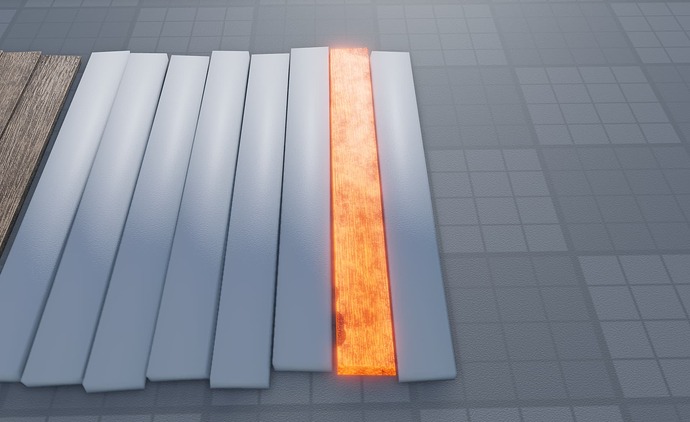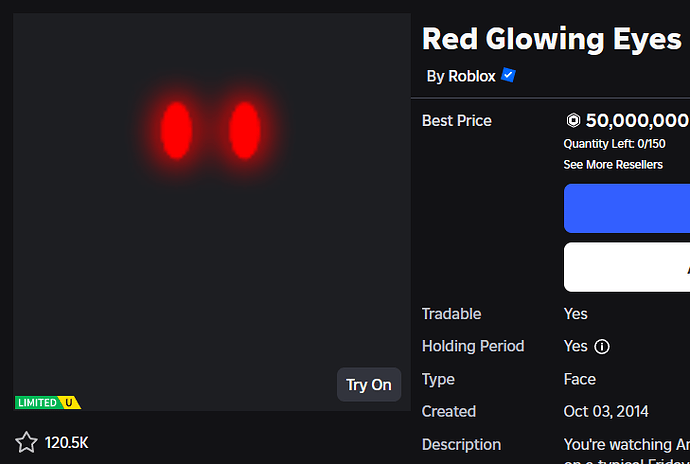Hey folks, we have temporarily reverted this update to investigate an issue. We apologize for the inconvenience and will update you once it is available again.
OH COME ON BRUH
Please let this come back really soon
And maybe give a time of when it will be back
also do you know youre gonna lose a lot of your users when the update where you have to face verify to chat releases
finally.. emissive maps.. IVE BEEN WAITING FOR THESE!!
(yay no more extra parts on custom light meshes!!)
Yea I get that, it would be nice to have a separate UIShadow/UIGlow object. Was just saying since it has similar functionality just being able to add a UIGradient with a radial gradient type you could do that with transparency and still adjust it a bit.
Can’t wait for this to be re-enabled. It just works so nicely to add little details like glowing eyes and parts that add to the overall feel of textures.
It will likely be back in next week’s release.
There was just a missing null check in part of the code causing a lot of Studio crashes.
Hey there, I have a question, can we expect “Overlay maps” or something similar for custom materials in the future? (For example, parts of the texture that never change color, similar to correded metal & grass)
TintMask exists, but is only for SurfaceAppearance.
(yet they release emissives for materials, terraindetail and others, wth)
-- i have been PRAYING for this day to finally come
Sorry but youre gonna have to pray a little more
Bro this was honestly one of best recent updates ive seen roblox put out and it was stripped from me so fast BRING IT BACK PLSSSSS
-- I saw that, but it’s better than the feature not happening at all.
I’ve been doing some deep dives on the subject of emission maps. The way that Roblox claims that it’s implemented is monochrome with color tint, then if an RGB(A) image is selected, it uses the Red channel. To me, this is limiting the artists. I have emission maps that I have uploaded that are designed to be multi-color in the RGB format. For instance, the image below represents an emission which is supposed to be following the exact colors of the image:
Since this is in beta, hopefully this will be addressed since just using the red channel won’t work on this map, and it’s hard to change the channels in external tools, especially when the image itself is supposed to have all three color channels being used. I’m not sure why this was decided on, but I hope it changes.
This is awesome! Now let’s hope it doesn’t get postponed indefinitely ![]()
Should be back soon, hopefully!