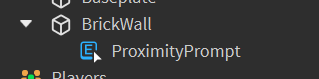- CONSTANTLY UPDATED RESOURCE !
- LAST UPDATED: July 11, 2024
Hey DevForum!
I’ve recently been working on a dialogue system for my game and decided to create an open-source version of it. This version isn’t intended for the final game, but it’s still useful and can be easily improved and learned from.
HOW TO SETUP:
-
Get the model [ https://create.roblox.com/store/asset/18419395844 ]
-
Insert the model into your place and put the Dialogue ScreenGui in StarterGui.

-
Create characters (or anything else that supports ProximityPrompts, even brick walls
 ) and name them whatever you want - make sure the names don’t repeat
) and name them whatever you want - make sure the names don’t repeat
-
Add ProximityPrompts in your characters

or brick walls
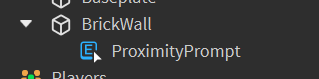
-
Enter the Data ModuleScript:

-
Within the Data ModuleScript, insert dialogues for your characters and adjust their settings. Ensure that YourCharacterName is replaced with the actual name of the desired character.
-
Done.
 - It should look something like this:
- It should look something like this:
EXTRA: Additional settings can be found in the Program (main code) LocalScript, though these settings are less important.
- If you run into any issues, please let me know and I’ll help you out.
AWESOME FEATURES OF THIS SYSTEM:
-
Specified KeyCode press to continue (fully navigated by the player)
-
Lag-independent - ensures the dialogue remains the same on low FPS devices, even the TypeWriter effect flow
-
Does not break upon death
-
One dialogue at a time
-
Easily customizable and modifiable
-
Somewhat readable code (it might be a bit messy, but you’ll get used to it quickly)
-
Easy to set up (mostly automated and beginner-friendly)
-
Fast and attention-span friendly (perfect for recovering TikTok addicts)

-
Additional code that executes at the end of a dialogue - perfect for animations, sound effects, key game events, and more.
If you have any ideas for my upcoming free resources, please write them down. I might publish some of them. ![]()