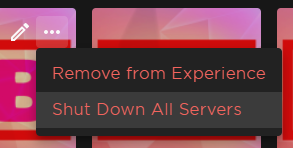As of the Creator Create Tab, it seems no longer possible to set/change a subplace’s Icon / Thumbnail.
A while ago, teleporting from the Start Place to a sub place used to show the sub place’s custom thumbnail. This has been changed and currently shows the Start Place’s Icon image, even when teleporting to the designated sub place.
→ This unfortunately makes the use of a sub place’s thumbnail obsolete.
For the sub place’s Icon however, a use is still available, even on the Creator Create Tab under places:
A bunch of icons (depending on the amount of sub places) is shown.
As of right now however, you seem no longer possible to change these Icons for display, which is odd as they are still clearly visible, even if only it were here, under ‘places’ in the Experience’s page.
You’re still able to change/alter the sub place’s name under its ‘Basic Settings’, which directly updates on the places page - the Icon however, you are not.
As for the main suggestion, I suggest to reintegrate the ability to change a Sub Place’s Icon image, to further strengthen the places overall unity; layout and customisation, just as how it had always been possible. Why would there be an image shown anyway
On this topic of place configuration, the page of the Main Game / Experience allows you to ‘View on Roblox’, whilst on the sub place’s page, this option isn’t there.
Main:
Suggestion to add this ‘directing’ feature to the sub place’s page as well, which allows for easy access to its running servers, allowing you to view and to shut down individual servers.