Can someone help me fix this problem? When a new pet row is added that contains five pets each, the pets will be far away from the character, and the pet row won’t have space for each other.
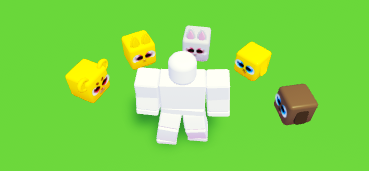


Local Script
local PetMovementHandler = {}
local Players = game:GetService("Players")
local RunService = game:GetService("RunService")
local PlayerPets = workspace:WaitForChild("PlayerPets")
local FullCircle = 1 * math.pi
local function getXAndZPositions(angle, scalar)
local x = math.cos(angle) * scalar
local z = math.sin(angle) * scalar
return x, z
end
function getAngle(touch, center)
return math.atan2(touch.X - center.X, touch.Z - center.Z)
end
local function UpdatePetPosition()
for _, Folder in pairs(PlayerPets:GetChildren()) do
local Player = Players[Folder.Name]
local Character = Player.Character
if Character and Character.PrimaryPart then
local HumanoidRootPart = Character.HumanoidRootPart
local PetTable = PlayerPets:WaitForChild(Player.Name):GetChildren()
local XCos = math.cos(5 * time() + 1)/4
local ZCos = math.cos(7 * time() + 1)/4
local YSin = math.sin(5 * time() + 1.6)/2
local YSin2 = math.sin(15 * time() + 1.6)/.5
for Index, Pet in ipairs(PetTable) do
local i = Index
local radius = math.ceil(i/5) + #PetTable
local i2 = (i-1)%5 + 1
local angle = i2 * (FullCircle / #PetTable)
local X, Z = getXAndZPositions(angle, radius)
local MainYAngle = Character.Humanoid.MoveDirection.Magnitude > 0 and
getAngle(Pet.PrimaryPart.Position, Pet.PrimaryPart.Position + HumanoidRootPart.CFrame.LookVector) or
getAngle(Pet.PrimaryPart.Position, HumanoidRootPart.Position)
if Pet.CanFly.Value then
Pet.PrimaryPart.CFrame = Pet.PrimaryPart.CFrame:Lerp(CFrame.new(HumanoidRootPart.CFrame.p) * CFrame.Angles(0, MainYAngle,0) * CFrame.fromEulerAnglesXYZ(XCos, 0, 0) + Vector3.new(X, YSin, Z), 0.1)
else
--local FloorYAngle = Character.Humanoid.MoveDirection.Magnitude > 0 and -Character.RightUpperLeg.Position.Y + 1 + YSin2 or -Character.RightUpperLeg.Position.Y + .05
local FloorYAngle = Character.Humanoid.MoveDirection.Magnitude > 0 and Character.HumanoidRootPart.Size.Y/2 + -2 + YSin2 or Character.HumanoidRootPart.Size.Y/2 + -3.2
if Character.Humanoid.MoveDirection.Magnitude > 0 then
Pet.PrimaryPart.CFrame = Pet.PrimaryPart.CFrame:Lerp(CFrame.new(HumanoidRootPart.CFrame.Position)
* CFrame.Angles(0, MainYAngle,0)
* CFrame.fromEulerAnglesXYZ(0, 0, ZCos)
+ Vector3.new(X ,FloorYAngle, Z),
0.1
)
else
Pet.PrimaryPart.CFrame = Pet.PrimaryPart.CFrame:Lerp(CFrame.new(HumanoidRootPart.CFrame.Position)
* CFrame.Angles(0, MainYAngle,0)
* CFrame.fromEulerAnglesXYZ(0, 0, 0)
+ Vector3.new(X,FloorYAngle, Z),
0.1
)
end
end
end
end
end
end
function PetMovementHandler:Int()
RunService.Heartbeat:Connect(UpdatePetPosition)
end
return PetMovementHandler


