-
What do you want to achieve? Keep it simple and clear!
I have never used the devforum, however i am not familiar with ray casting and the functions used for what i want to do, so I am turning here for support.
I want to make a real-time face pixelation effect where the pixels are colored to the corresponding parts pixel similar to how faces are pixelated in body cam footage by soldiers, this effect is also utilized in games like ‘Body Cam’ where they pixelate every player face.
Here is how it’s done in ‘Bodycam’
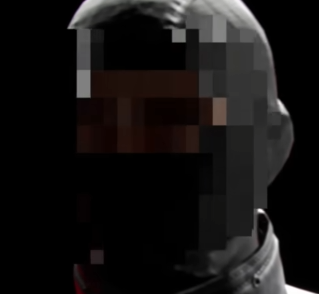
Here’s a rough imitation i did of what i want using screengui
-
What is the issue? Include screenshots / videos if possible!
Like I said in the start of my post, I am not familiar with ray casting and these functions, as I have never really needed to use them for my projects. -
What solutions have you tried so far? Did you look for solutions on the Developer Hub?
I have read a bit on ray cast, and I have not yet managed to get something working, such as returning a hit part’s color, so any help is appreciated.
