Hey guys,
A cutscene in my game is problematic because it has contrasting outcomes when it is presented to the player. The intended outcome is that a replication of the player’s avatar is cloned and sent into a set direction every time the cutscene is triggered, but this is not possible with my scripts. Because my game operates on a round-based system, after the first round (i.e., the second and subsequent rounds), the player’s avatar is not cloned, or may even be duplicated. Despite the changing outcomes, the print statements are able to be executed fine, so it is difficult to isolate the issue. I feel it is important to mention that the cutscene is cloned (and destroyed five seconds after the cutscene ends) before the subsequent round. See the media below for reference.
Intended Outcome that needs to be able to repeated:
Actual Outcomes:
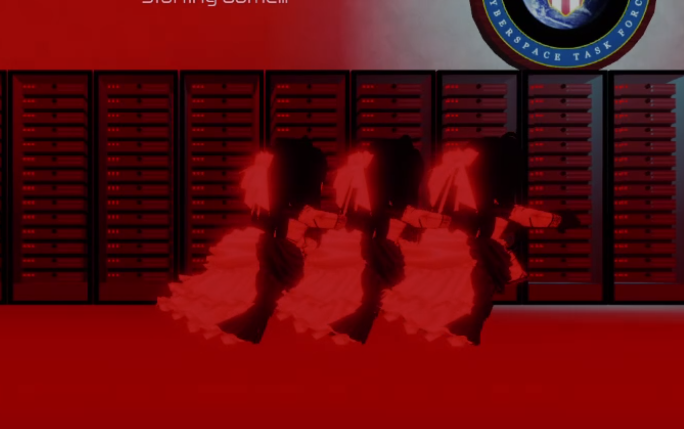
Local Script:
local AgentCutsceneModel = nil
game.Workspace.ChildAdded:Connect(function(Child)
if Child.Name == "AgentCutsceneModel" then
AgentCutsceneModel = Child
print(AgentCutsceneModel.Parent)
local Start = game.Workspace.AgentCutsceneModel:WaitForChild("AgentCutscene - NPCStart")
local Destination = game.Workspace.AgentCutsceneModel:WaitForChild("AgentCutscene - NPCDestination")
game.ReplicatedStorage.AgentCutscene.onClientEvent:Connect(function()
local Dummy = game.Players.LocalPlayer.Character
Dummy.Archivable = true
local ClonedDummy = Dummy:Clone()
if not ClonedDummy:FindFirstChild("HumanoidRootPart") then
repeat
local Dummy = game.Players.LocalPlayer.Character
ClonedDummy = Dummy:Clone()
task.wait(0.1)
until ClonedDummy:FindFirstChild("HumanoidRootPart")
end
Dummy.Archivable = false
ClonedDummy.Parent = workspace
local CurrentPivot = ClonedDummy:GetPivot()
ClonedDummy:PivotTo(Start.CFrame + Vector3.new(0,5,0))
print("dummy teleported to start of scene")
local RunAnimation = ClonedDummy.Animate.run:WaitForChild("run")
local IdleAnimation = ClonedDummy.Animate.idle:WaitForChild("Animation1")
local RunAnimationTrack = ClonedDummy.Humanoid:LoadAnimation(RunAnimation)
local IdleAnimationTrack = ClonedDummy.Humanoid:LoadAnimation(IdleAnimation)
RunAnimationTrack:Play()
ClonedDummy.Humanoid:MoveTo(Destination.Position)
print("dummy moving to destination")
ClonedDummy.Humanoid.MoveToFinished:Wait()
print("dummy is waiting")
IdleAnimationTrack:Play()
task.wait(2)
ClonedDummy:Destroy()
print("dummy destroyed")
end)
end
end)
Global (Parts of the code block have been removed for clarity):
local AgentCutscene = game.ReplicatedStorage.AgentCutscene
local AgentCutsceneModel = game.ReplicatedStorage.Cutscenes:FindFirstChild("AgentCutsceneModel")
for i, Player in pairs(game.Players:GetPlayers()) do
if Player.Team == game.Teams.Agents then
ClonedAgentCutsceneModel = AgentCutsceneModel:Clone()
ClonedAgentCutsceneModel.Parent = workspace
AgentCutscene:FireClient(Player)
-- So on and so forth...

