Description:
![]()
Anything that goes inside leaderstats will appear inside the Leaderboard.

Might look blurry, but that’s because of this issue.
Now if you move that Value out of leaderstats, it changes into a - aslong every Player still has that value on the leaderboard.
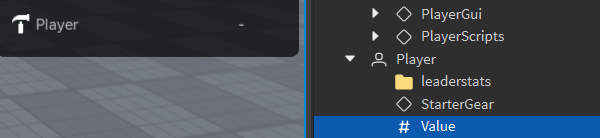
However, if I change the value of that IntValue, the leaderboard will automatically update the value again and display it, even though it’s not inside of the leaderstats Folder anymore.
Another issue is that if you destroy the IntValue while outside of the leaderstats Folder, something breaks as well.
Videos with explanation and re-production steps are put inside the private message.
Along with a React Error at
CoreGui.RobloxGui.Modules.PlayerList.Components.Presentation.PlayerEntry:343
Re-production Steps
-
Open up Baseplate in Studio
-
Run the Play Test F5
-
Go to Server View and run
game.Players:CreateLocalPlayer() -
Hope that Roblox Studio doesn’t crash, otherwise repeat all the steps again. Because of this issue
-
Inside the new Player, create a Folder and name it
leaderstats, then directly put it inside the Player Instance -
Then create an
IntValueand directly put it inside theleaderstats -
Do this for the second player as well.
-
Then move the
IntValueoutside ofleaderstatsof one of the players. -
Then change the Value property of
IntValueand observe.
Expected Result
Only the things that are inside leaderstats should show up.
Actual Result
Something that was inside leaderstats once needs to be Destroyed, or else it will still keep track of. However, the Player List is smart about something, it knows if the values inside of leaderstats changed their Parent. And if it’s not inside leaderstats anymore it will show a - on the leaderboard, unless you’re the only player remaining.
The error crash has been put in the private message as well. Not sure if it has been fixed yet, I couldn’t reproduce this issue so well, because of this issue.
This occured when a Player was removed from the DataModel, either through :Destroy() or :Kick()
A private message is associated with this bug report
