Hi there !
I am Fabrice, and recentIy been working on a new plugin called “advanced material changer” (If you have another name idea please tell me i’m desperate).
WHAT THIS PLUGIN DOES: If you are a builder, you probably know how to change a part’s material, and if you know that, you also know that after doing this, you have to change the color of the part, reflectance and other properties to really change the part’s material. With this plugin, you can do all of that : In one single click.
EXAMPLE : 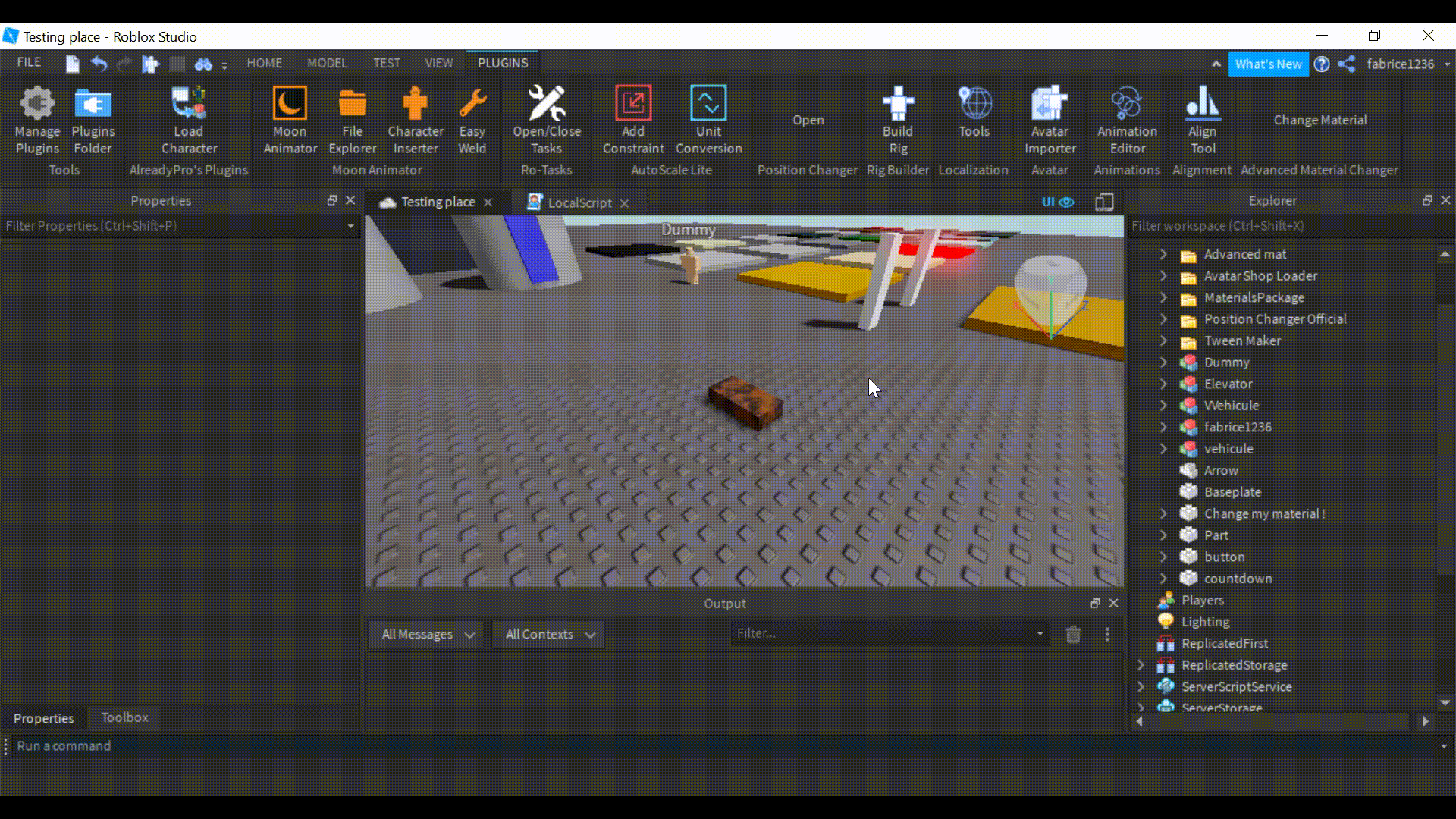
HOW TO USE IT : First, install the plugin (link at the end of the post), then open studio, go onto the plugin tab, click change material, select the part(s) you want to change, and click the material you want. Simple, right ?
PRICE : What are you talking about ? This plugin is free !
NOTE : This only works for BaseParts.
HOW TO REPORT A BUG/ASK FOR A FEATURE : You can reply to this post or contact me on twitter (@fabrice_1236).
DOCS : Click here !
F.A.Q. :
Q.I want to use it on a union but it doesn’t work, how do I fix it ?
A. Go into the union’s properties and make sure that “UsePartColor” is set to true.
Q. Will there be another version of the plugin ?
A. Maybe in the future…
Q. Will the plugin be updated ?
A. Yes, it will !
Q. I want to contribute to the plugin by scripting, designing, other.
A. I do not need any scripters at the moment but if you want you can help me design the guis. For other, please contact me.
Link : Advanced Material Changer
Credits : @fabrice1236 : scripting
@ROBLOX_MATEMATH : icon