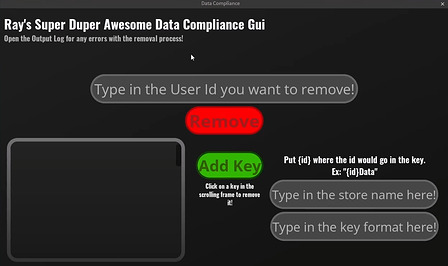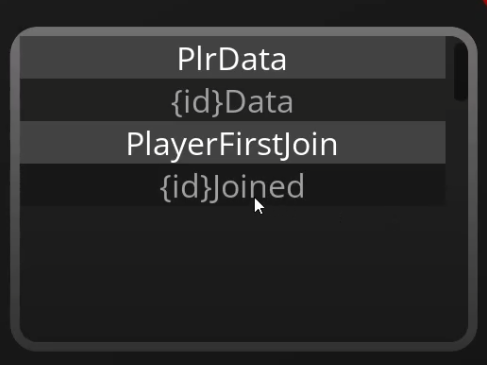Greeting fellow developers, have you ever said “Man I sure hate following all these Right To Erasure requests and I don’t have any funds to automate the process!”?
Well then I have the plugin for YOU!
Presenting the Data Removal Gui!
This gui streamlines the manual removal process allowing you to easily store keys for data removal per-universe!
Features
- Saving stores and keys for each unique universe!
- Ex: “Game A” has stores PlayerData and PlayerGold
- Ex: “Game B” has stores PlayerItems and PlayerSpawn
- These values will automatically be stored and loaded with the plugin!
- A method for replacing the proper part of the key with a user’s id!
- by using {id} in the key name it will automatically fill it in with the input UserId!
- Warning Prompt
- This warning prompt can be turned off during any id removal but is enabled by default to ensure you don’t accidentally erase the wrong user’s data!
- Safety Checks
- This plugin automatically ensures the UserId is a valid number and Datastores are active
- Any errors will be printed into the output log!
- Does NOT store UserIds
- The whole point of Right To Erasure is to remove UserIds, as such, this plugin will NOT store them.
How to use
On the Creator Hub page for the plugin is a video showing how to use this it! There’s also minor notes left in the gui itself.
Download
https://create.roblox.com/store/asset/103642542672259/Data-Removal-Gui-Right-to-Erasure-Tool
Please leave any feedback or suggestions down below!