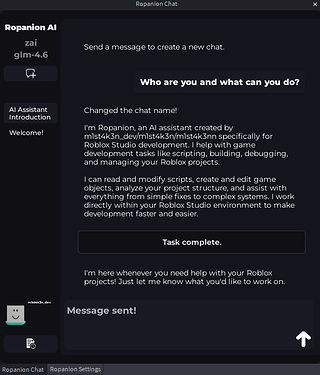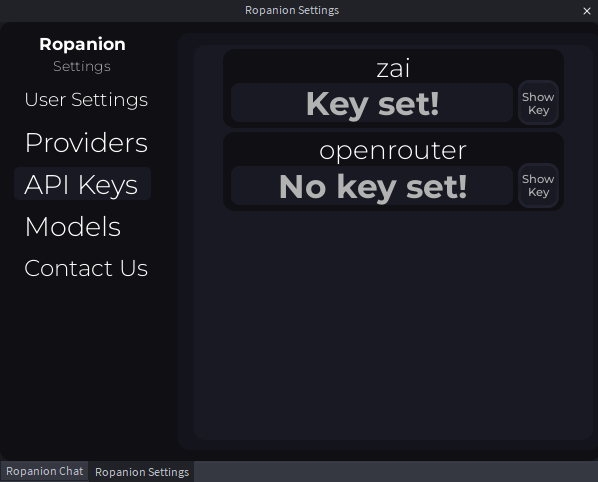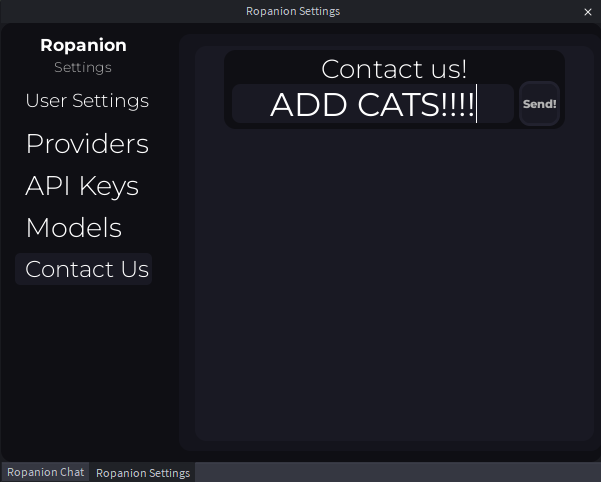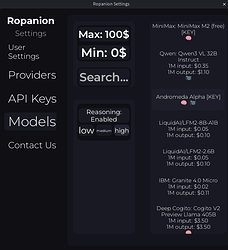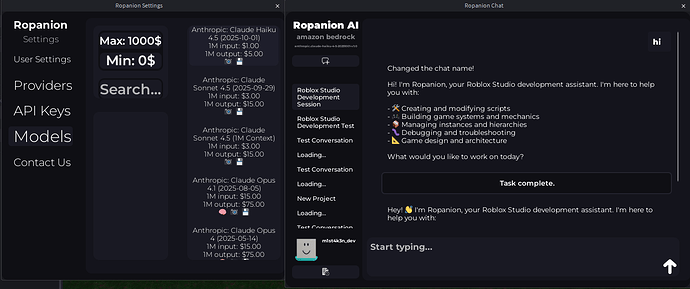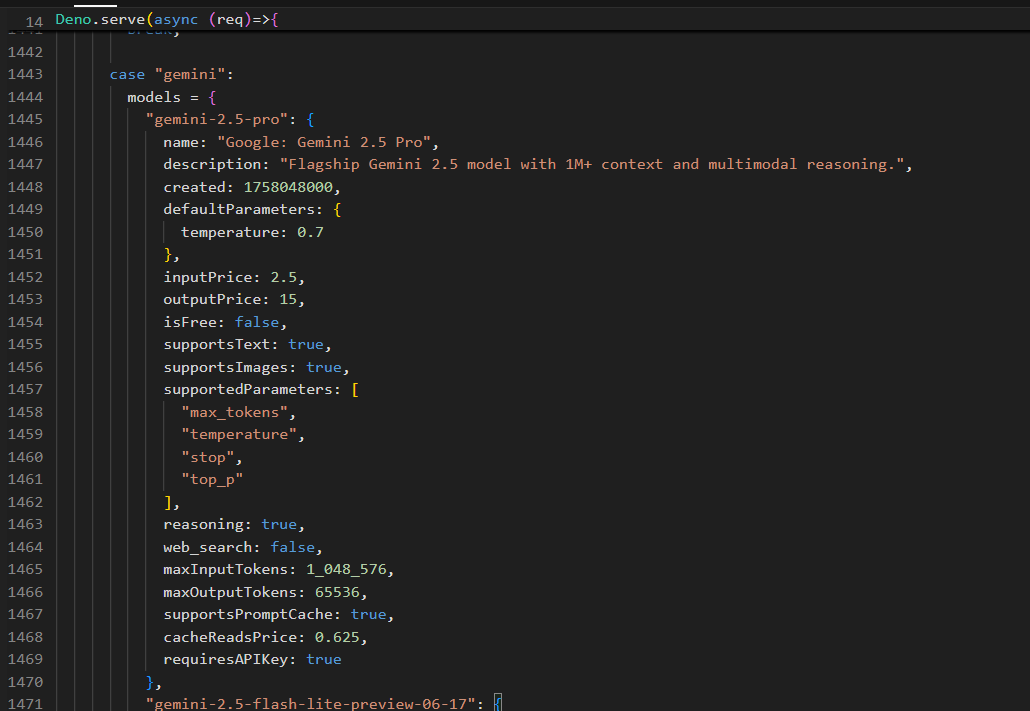Ropanion AI!
Hey DevForum users! I’m super excited to release the plugin that I’ve been working on!
Ever been frustrated by how limited and useless Roblox Studio’s built-in AI assistant is?
Or just wanted an AI assistant that actually knows what it’s doing and helps you save time?
Introducing: Ropanion AI
I’m really underselling what it can be used for in this post - try it for yourself, you lose nothing.
Start using it in less than 30 seconds, completely free!
Plugin videos
I don’t know what really to add here, try it for yourself
Contact me (issues, requests, anything really)
Discord: m1st4k3n
Update history
1.0.3 - fixes
General fixes, QOL & system improvements
1.0.5 - expanding on providers & models
Added: OpenAI, Anthropic, Gemini, AWS Bedrock! DM me on discord if something isnt working!!!
More improvements in the background.
![]() Simple Setup: Add your API keys and get going, or use the free models under the “Ropanion” provider
Simple Setup: Add your API keys and get going, or use the free models under the “Ropanion” provider
![]() Provider Options: Currently supporting OpenRouter (tons of free models: Free models), Z.ai, OpenAI, Anthropic, Gemini, AWS Bedrock!
Provider Options: Currently supporting OpenRouter (tons of free models: Free models), Z.ai, OpenAI, Anthropic, Gemini, AWS Bedrock!
Working on adding many more right now!
![]() More Coming Soon: Anthropic, OpenAI, Gemini and other providers on the way!
More Coming Soon: Anthropic, OpenAI, Gemini and other providers on the way!
![]() Quality Note : Keep in mind that the quality of your experience depends on the model you’re using - free models MAY NOT BE the greatest, but premium options provide significantly better results!
Quality Note : Keep in mind that the quality of your experience depends on the model you’re using - free models MAY NOT BE the greatest, but premium options provide significantly better results!
Im working on tools for fetching up-to-date data from the roblox docs for insane results even with free models
 Why This Is Different
Why This Is Different
I built Ropanion AI because I was tired of existing AI tools that just spit out code snippets you have to manually copy-paste and don’t have context of your game workspace. This plugin actually integrates with your workspace - it can read your scripts, understand your project structure, and make changes directly to it.
 What It Can Do For You
What It Can Do For You
Code Editing That Actually Works
-
Direct Script Modification: No more copy-pasting! The AI can edit scripts with lightning fast speed using custom tools built for it!
-
Multi-File Operations: Make changes across multiple scripts simultaneously
-
Smart Context Understanding: It reads your project to understand how everything connects
Project Management Tools
-
Create & Modify Objects: Need to add parts, scripts, or services? Just ask
-
Bug Detection: Let the AI find and fix issues in your code
 Who Is This For?
Who Is This For?
-
Experienced devs who want to speed up their workflow
-
Beginners learning Roblox development
-
Anyone who hates repetitive tasks
-
Solo creators wearing multiple hats
 Getting Started
Getting Started
-
Install the Plugin from The Roblox Creator Marketplace
-
Choose Your Provider (or use free Ropanion models)
-
Add API Keys if you want better models
-
Start Creating - chat with your AI assistant right away!
 What’s Coming Next
What’s Coming Next
I’m actively working on:
-
More AI Providers
-
More Free Models
-
More Advanced Tools for specialized development tasks
 Download Now
Download Now
It’s completely free to get started. Available here!
Give it a try and let me know what you think! I’m genuinely excited to see what people can do with this tool.
Tags: FREE, PLUGIN, Claude code, codex, AI, Roblox AI, Development Tool, Studio Plugin, Productivity, ChatGPT, GPT-4, OpenAI, Anthropic, Gemini, Code Assistant, Scripting, Automation, Workspace, Game Development, Lua, Roblox Studio, AI Tools, Developer Tools, Code Editor, Plugin, Free AI
Ready to improve your Roblox development workflow? Download Ropanion AI today!