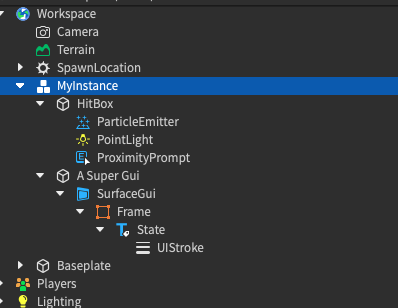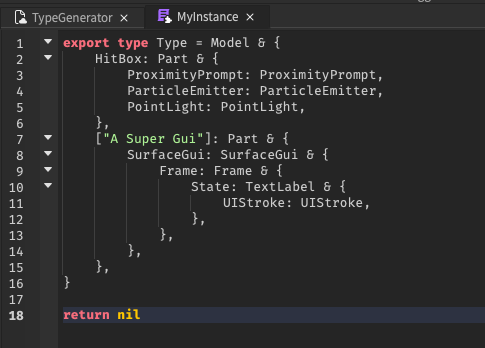Introduction
Hi, I just made a very very small plugin. The idea is that it generates type for selected Instances. Never again will you waste time writing type for Instances in your game.
Download
You can simply download the plugin here: https://create.roblox.com/marketplace/asset/13879776182/TypeGenerator
Usage
It’s very simple to use.
-
Step 1: Select the instances for which you want to generate types. For example me, it would be this one:
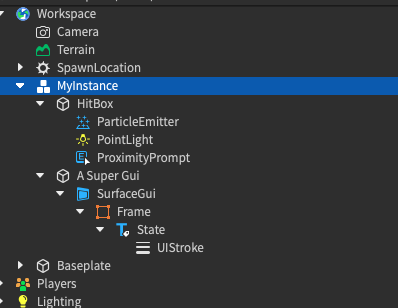
-
Step 2: Hit the “Generate Types” button under the “PLUGINS” category:

-
Step 3: Your types are generated. You can find them in the folder “TypeGenerator” in ServerStorage.

And here is the script:
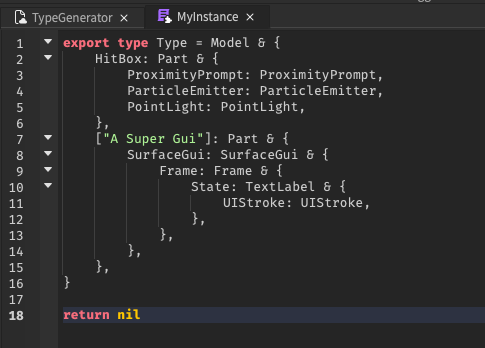
Bear in mind that these types are not really designed to be used as they are. You can move them to another script. You can also remove elements you don’t need. It’s just a base to build upon!
Misc
You can check the source code right there: GitHub - PixelDeEcran/RBXTypeGenerator: TypeGenerator is a very simple plugin allowing you to generate type of selected instances. No more, no less.
That’s it, thanks for reading!