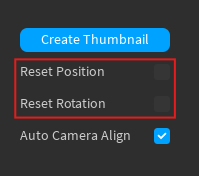Introducing: Zgoly’s Thumbnail Tools - A Roblox Studio Plugin for Thumbnail Manipulation!
Introducing: Zgoly’s Thumbnail Tools - A Roblox Studio Plugin for Thumbnail Manipulation! 
Zgoly’s Thumbnail Tools is a powerful and user-friendly free plugin designed to simplify the process of creating and previewing thumbnails for your Roblox objects. This plugin has been recently rewritten, making it a brand new experience for users!


 Get for free from the Roblox Creator Store
Get for free from the Roblox Creator Store
 Creator Tab
Creator Tab
The Creator Tab allows you to generate thumbnails for any object in your workspace. Follow these simple steps:
- Select an object (model, part, mesh, or any other visible object) and check the relevant checkboxes if needed.
- Click on the “Create Thumbnail” button.
- Adjust the camera:
- Modify the position and rotation by controlling it like the default Roblox Studio camera.
- Manually edit fields such as the field of view in the “ChangeMyProperties” camera properties.
- Click on “Done” to save your thumbnail.
 Previewer Tab
Previewer Tab
The Previewer Tab enables you to preview existing “ThumbnailCamera” instances. To do this, simply select the ThumbnailCamera or any object that contains it as a child.
 Why Choose Zgoly’s Thumbnail Tools?
Why Choose Zgoly’s Thumbnail Tools?
Zgoly’s Thumbnail Tools stands out from other plugins with its:
- Animations: Unlike other plugins that opt not to include animations, Zgoly’s Thumbnail Tools provides smooth and visually appealing animations, enhancing your overall experience.
- Simple and Clear UI: The clean and intuitive interface makes it easy for users of all skill levels to navigate and use the plugin effectively.
- Roblox Studio Themes Support: Zgoly’s Thumbnail Tools supports both dark and white Roblox Studio themes, ensuring a consistent look and feel with your existing workspace.
 Plugin History
Plugin History
This plugin was initially created three years ago and has not received any updates until now. With the recent full rewrite, Zgoly’s Thumbnail Tools is essentially a brand new plugin, ready to enhance your Roblox Studio experience!
 Issues
Issues
If you encounter any issues, bugs, errors, or have suggestions for improvement, please don’t hesitate to share them in the comments below this topic. Your feedback is valuable and will help me make Zgoly’s Thumbnail Tools even better for the Roblox community!