Loader script (follow the directions below for installing):
![]()
-
 Unlike other admin systems, this one can not update automatically because require() isn’t allowed to be used in free models. This also means that commands like btools and gear had to be removed.
Unlike other admin systems, this one can not update automatically because require() isn’t allowed to be used in free models. This also means that commands like btools and gear had to be removed. -
 This admin system was NOT designed for mobile due to me being a bad UI designer and because of the limitations of Roblox on mobile. If being able to use admin commands on mobile is important to you, use a different admin system instead. If you need to access the Commandbar while on mobile, you can use the
This admin system was NOT designed for mobile due to me being a bad UI designer and because of the limitations of Roblox on mobile. If being able to use admin commands on mobile is important to you, use a different admin system instead. If you need to access the Commandbar while on mobile, you can use the /commandbarchat command. -
 This post is still being worked on. More documentation will come soon.
This post is still being worked on. More documentation will come soon.
![]()
Poly’s CommandBar is a PC-oriented admin command system that was designed around a GUI instead of the Roblox chat like most popular admin systems are. Because of this, it has features like
- Autofilling commands with tab
- Command Bookmarks (see below)
- Keyboard shortcuts like the up arrow to use a previous command
- Responses from the command
- The chat isn’t cluttered with commands
Some other features it includes are
- The new Ban API (this may be buggy)
- Ability to create custom commands (Some of the modules are being reworked)
-
Ability to “install” commands using a model’s AssetIdThis had to be removed due to free models not being able to use InsertService - Around 75-80ish commands
- No pointless and obnoxious print statements/warnings that were left in the code when debugging. This also includes deprecation warnings (looking at you HD Admin)

Example of the autofill system
How to Install
- Take the model from here
- Open your toolbox in Roblox Studio and navigate to
My Models - Insert “Poly’s CommandBar” and put it in Workspace
- Play the game and press
[to toggle the GUI - Once the GUI is open, press F to focus on the text box.
- Start using the commands to mess with your imaginary friends (you don’t have any friends because you’re a roblox developer)
Release Notes
V1.03
- Fixed the ban command which previously didn’t work
V1.02
- Added the AdminsList table in the Settings module in case game.CreatorId is not working.
V1.01
- Added the
httpgetcommand which allows admins to send Http GET requests to servers. You can disable access to this command in theSettingsmodule - Added “Start typing” when focused on the main textbox
How to add owners
Giving someone the owner rank allows them to use commands such as editdatastore, addadmin, and shutdownallservers. The creator of the game/group owner is automatically given the owner rank, however, you can add more by following these steps.
- Use the
addadmin ExampleUsernamecommand to make the player an admin - Enter the
SettingsModuleScript found inside of the Poly’s CommandBar folder - Find the variable titled
OwnersList. It should be near the top. - Enter the new player’s UserId. If you don’t know their UserId, you can run this command in the console
=game:GetService("Players"):GetUserIdFromNameAsync("ExampleUsername")
Bookmarks
Bookmarks allow you to save commands and easily access them later.
To create a bookmark, you should first open the bookmarks tab by pressing CTRL/CMD + B or by clicking the button
To save a bookmark, you must first choose which color you want to save to. The name of each color will be listed on the bookmark button by default, however, you can also type bookmark listcolors to see all available colors.
Once you have selected a color, use bookmark selectedcolor command. The command can be multiple words long, for example:
bookmark blue example command 123456 789.
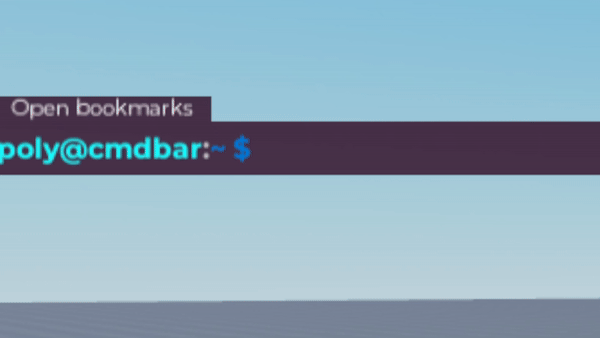
Clicking the bookmark will put your command into the textbox. Because the event to send the command fires when the textbox loses focus, you can double click the bookmark button to immediately use the command.

Another feature of bookmarks is being able to use ..bookmarkcolor to autofill your bookmarked command.

Finally, you can completely delete your bookmarks by running the bookmark delete command
Q&A
More questions will be added later
Why should I use this over something like HD Admin?
The short answer is that this system allows you to send commands faster and more easily. For example, using the explode command in HD Admin means you have to write “;explode all” in chat. This requires you to push 14 buttons on your keyboard (slash to enter the chat, enter to send the command). With this admin system, you only have to press 10 buttons on your keyboard to write the same command ([, F, “ex”, tab, space, a, tab, enter, [).
/hj
Why does this model have 150+ scripts?
Almost every command has its own script because it is easier to manage. Another 15 or so scripts are modules and “main” scripts. The rest are most likely localscripts found in GUIs and tools.
Why does the Commandbar/CommandBar/Command Bar/Poly’s Command Bar have multiple names?
- I am terrible at naming things and deciding on which name to keep
- I am worried that Roblox’s bad moderation will ban the model for having the word “Bar” in it
List of commands
You can find more information by using the info command.
Owner Commands
addadmin
removeadmin
editdatastore
listdatastores
shutdownallservers
Normal Commands
profile
console
instance
ban/unban [player]
kill (player)
checkadmin (player)
shutdown < --instantly >
punish [player]
btools Had to be removed because it used require()
effect [EffectType] (player)
version
teleport/tp [player1] (player2)
speed (playername) [speed]
jump (player)
jumppower (player) [power]
smessage [message]
invisible (player)
morph (player) [player to morph to]
kick [player]
countdown [time or ‘clear’]
sword (player) < --ssp >
burger (player) < --ssp >
handto [player]
bye
fling (player)
spin (player) < --ultrafast >
clear
clone (player)
quadratic [ValueA] [ValueB] [ValueC]
calculate [Num1] [±*/] [Num2]
leave
forcefield (player)
sit (player)
blockoflead (player) < --nokill >
piano (player) < --nokill >
ping (player)
explode (player)
health (player) [amount]
kicktool
listadmins < --print >
randomnumber (num1 num2)
randomplayer
rejoin
print [message]
bookmark [color/colors/delete] [command]
fog
mute [player]
music [id or stop]
pitch [octave/amount]
position (player)
theme [color or listcolors]
clearcars
notepad
chatlog [player]
firstperson (player)
thirdperson (player)
os.clock
gear (player) [id] < --ssp > This had to be removed because of InsertService being banned for free models
car < --fast >
memory
changetime [time]
fly (player)
highlight (player)
re (player)
removeaccessories (player)
createleaderstat [name] [type]
editleaderstat (player) [name] [newvalue]
getuserid (player) < --print >
coloringtool
changechatfont [font]
clearinventory (player)
time
fieldofview (player) [amount]
apparate (player) [studs]
info
boombox (player)
partbuilder
joke
errors/output
god (player)
gravitycoil (player)
yes, there is in fact a command that calculates the quadratic formula for you
Creating custom commands
Support for custom commands isn’t great right now. I will probably improve the documentation for this later
To start creating custom commands, navigate to the CustomCommands folder. An example script has been provided. Create a new command by duplicating the ExampleEvent event. In the attributes of the new event, change Alius1 to your new command name. If you want, you can also add two more aliuses, however, these will not show up in the autofill results.
Future Ideas
checkifbanned command
viewplayercamera command
possibly a manual command based off of the man found in most linux distros
a tagging system for the info gui
Credits/Sources
Building Tools (btools) command Removed in version 1
Fly Script
Feel free to message me or reply to this post if you have any ideas, questions, or find a bug
