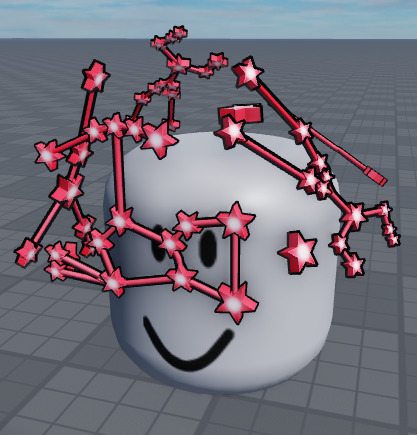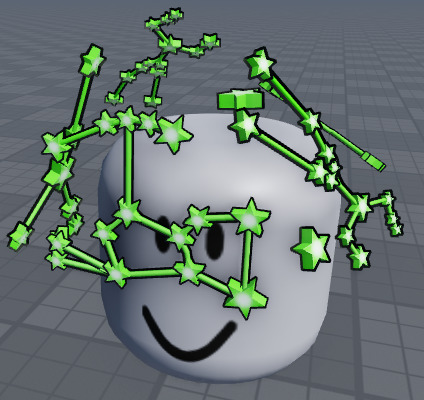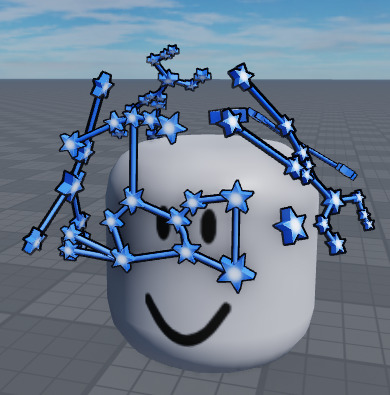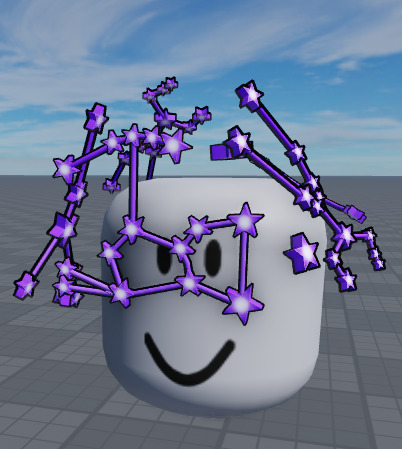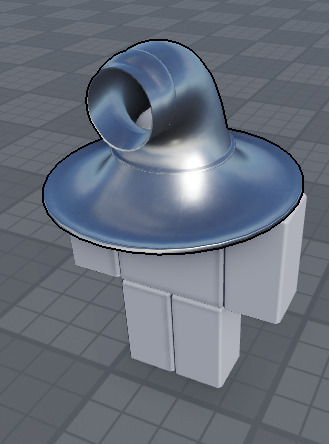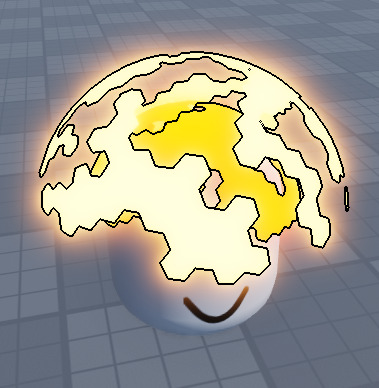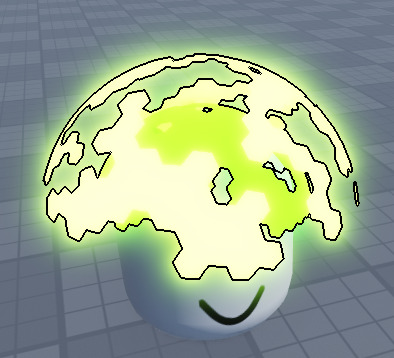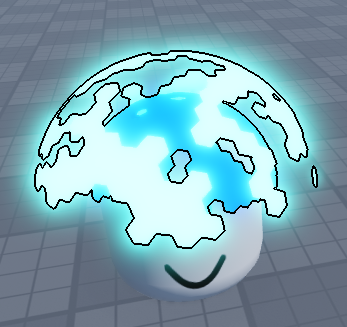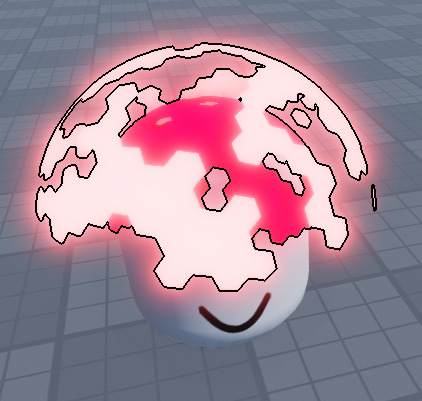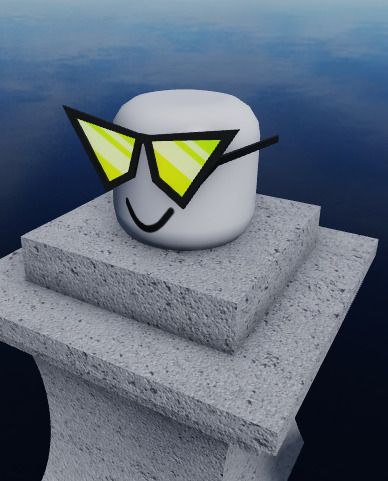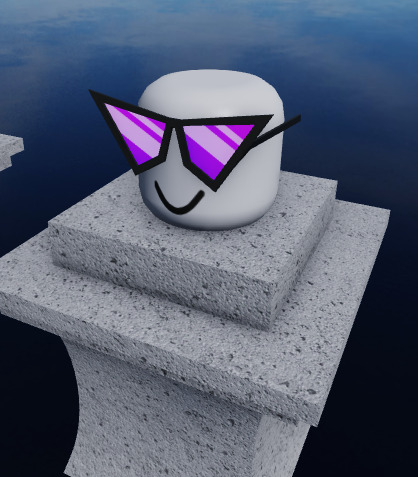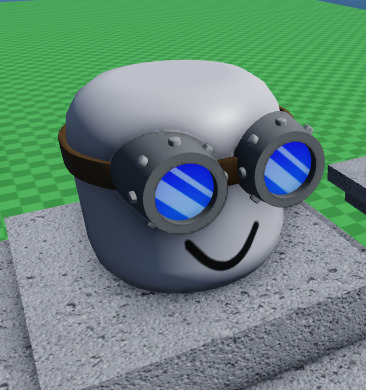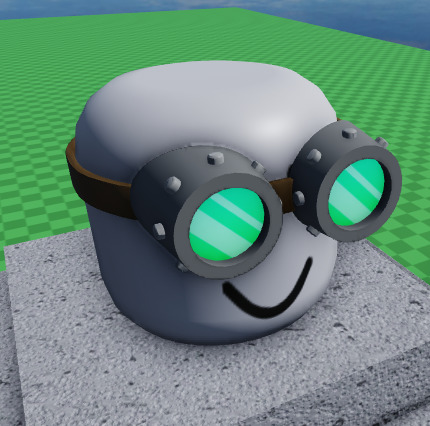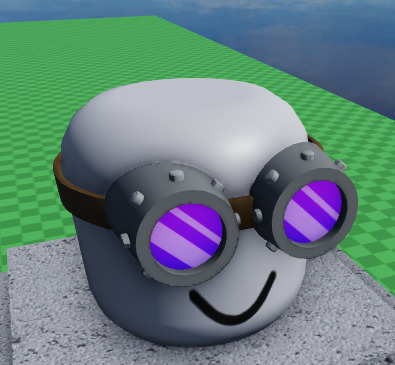How do you make that black outline?
How are you still not in UGC… I only see garbage in the avatar editor and your stuff looks very clean and cool! You should be the one creating assets for UGC instead of these garbage “I take a free model head and put a decal on it and call it a UGC item yay”
Wow it looks insanely great! I especially like Kyrbo and the Wendigo. The Wendigo looks realistic!
Wow it looks great!
I have no words your work is always amazing!
Wow it’s amazing! How can you be good like this at UGC creation?!?
Really cool stuff dude - Umm also before everone gets super excited about the highlighting feature its really not meant for that… yeah sure it works but theres probably going to be a few problems. It works totally differently in low graphics mode and you can only have 31 highlighted objects at a time, so if you have alot things will stop working… If they are used in a game it may break it… by meaning players cant see highlighted game stuff etc…?
Either way def worth testing before you go crazy with it…
It’s something you can do in blender, not the actual Roblox highlights feature. I’m pretty sure you duplicate the object, size it up a bit, invert the faces, and make it whatever color you want; however, don’t quote me on that.
I know, I just decided to because it made my meshes pop out from the background in the photos.
I just used the highlights to make meshes pop out from the background also thank you for the compliments!
yeah they look really cool… hopefully roblox will get people want to use it for things like this and change the system accordingly…
Roman helmet is my favorite. Awesome job on these, I’m sure you can get accepted some day!
awesome models. congrats on 1k view on this topic btw!
This is mind-blowing! You absolutely deserve to be in UGC!
This is the type of person who should be in the program not some random kid making Limited’s but cheaper. Amazing work btw
How good are your designs I was seeing the others and you are very good in 3d design I wish you luck