As a developer, adding a newline to a property text box is annoyingly difficult.
Most multiline textboxes I interact with allow me to press shift-enter to add a newline instead of submitting the input. The properties panel should let me do that too.
As a developer, adding a newline to a property text box is annoyingly difficult.
Most multiline textboxes I interact with allow me to press shift-enter to add a newline instead of submitting the input. The properties panel should let me do that too.
I believe you should either indent the new lines in another text editor, such as notepad or notes then paste it in, elsewise you should look into using RichText Line Breaks.
Exactly what kind of properties are you trying to add a line break in? An object name, the text in a textlabel, what is it?
Either way, it’s impossible to add a line break in text boxes in the properties window, it’s simply not supported as far as I know. If you’re trying to add a line break to a textlabel/button with richtext, you put <br /> in its Text property.
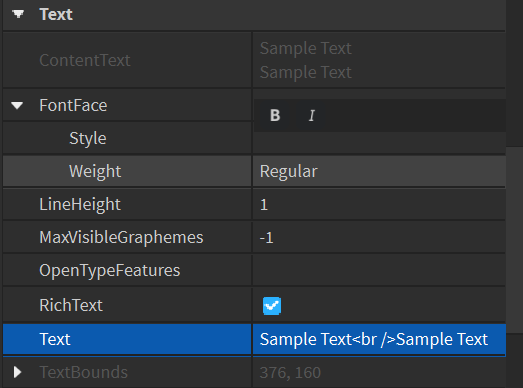
like others have said, there’s not a whole lot of cases where you’d really need this.
however, being able to press shift+enter in a rich text supported instance (like text boxes) to automatically type “<br />” would be really nice
This is actually supported, albeit you need to manually set the property via the command bar (or a script). Alternatively, you can also copy and paste a multi-line string into the Text field, and it should accept it.
I always copy it from a script and paste it into the property menu.