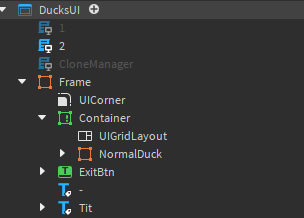maybe change the color of slot.Parent.Frame?
I’m thinking we are changing the color of the wrong element.
Because from how it looks, slot is current the template and not actually the gui element.
Wait, is a table… remove the GetDescendants()
I suggest not making too many changes. I’d stay on track with what we had going.
We were so close. Seriously think “.Parent.Frame” was the last piece.
Clarification:
local Ducks = require(game.ReplicatedStorage:WaitForChild("DucksUIHandler"):WaitForChild("Ducks"))
local colors = {
EASY = Color3.fromRGB(25,190,0),
MEDIUM = Color3.fromRGB(255,170,0),
HARD = Color3.fromRGB(170,10,10),
MYTHICHAL = Color3.fromRGB(255,25,225),
LIMITED = Color3.fromRGB(255,255,255),
EXCLUSIVE = Color3.fromRGB(170,85,255),
}
local duckies = game.Players.LocalPlayer.DucksFound:GetChildren()
for s, duck in ipairs(Ducks) do
local slot = game.ReplicatedStorage.DucksUIHandler.Template:Clone()
slot.Parent = script.Parent.Frame.Container
slot.Name = duck.ID
slot.ImageLabel.Image = "rbxthumb://type=Asset&id="..duck.imageID.."&w=420&h=420"
slot.DifficultyLabel.Text = duck.difficulty
slot.Namef.Text = duck.name
slot.DifficultyLabel.BackgroundColor3 = colors[duck.difficulty]
if duckies[s] == true then
slot.Parent.Frame.BackgroundColor3 = Color3.new(0,1,0)
else
slot.Parent.Frame.BackgroundColor3 = Color3.new(1,0,0)
end
end
All your ducks are spawning on the gui. The only issue now is in our if else. If we have true and false values then we should see different colors. You could put a print in those if and else to verify if we see some true and some false. I believe we are changing the color of the wrong element, try slot.Parent.Frame. if that isn’t it take a closer look at the hierarchy of your gui to access the element you want.
so guys, to not make mistakes now i’ll create 2 script with your 2 different opinions(anyway thanks for helping me)
@CellBlT
it says this:

@jman3d your’s says this:
you cannot use “parent” at the beginning of an Instance.new
local slot = game.ReplicatedStorage.DucksUIHandler.Template:Clone()
slot.Name = duck.ID
slot.ImageLabel.Image = "rbxthumb://type=Asset&id="..duck.imageID.."&w=420&h=420"
slot.DifficultyLabel.Text = duck.difficulty
slot.Namef.Text = duck.name
slot.DifficultyLabel.BackgroundColor3 = colors[duck.difficulty]
slot.Parent = script.Parent.Frame.Container
Ahhh okay. I was off with that one. Look what is the name of the element in DucksUIHandler.Template, you want to change the color of?
We just have to access it correctly. To verify this, run this code:
local Ducks = require(game.ReplicatedStorage:WaitForChild("DucksUIHandler"):WaitForChild("Ducks"))
local colors = {
EASY = Color3.fromRGB(25,190,0),
MEDIUM = Color3.fromRGB(255,170,0),
HARD = Color3.fromRGB(170,10,10),
MYTHICHAL = Color3.fromRGB(255,25,225),
LIMITED = Color3.fromRGB(255,255,255),
EXCLUSIVE = Color3.fromRGB(170,85,255),
}
local duckies = game.Players.LocalPlayer.DucksFound:GetChildren()
for s, duck in ipairs(Ducks) do
local slot = game.ReplicatedStorage.DucksUIHandler.Template:Clone()
slot.Parent = script.Parent.Frame.Container
slot.Name = duck.ID
slot.ImageLabel.Image = "rbxthumb://type=Asset&id="..duck.imageID.."&w=420&h=420"
slot.DifficultyLabel.Text = duck.difficulty
slot.Namef.Text = duck.name
slot.DifficultyLabel.BackgroundColor3 = colors[duck.difficulty]
if duckies[s] == true then
print("WOW WE SHOULD HAVE A GREEN DUCK")
slot.BackgroundColor3 = Color3.new(0,1,0)
else
print("WE SHOULD HAVE A RED DUCK")
slot.BackgroundColor3 = Color3.new(1,0,0)
end
print("if you only see red, and we should see both, we are accessing the wrong gui element")
end
It is not finding now the “Frame”
Post the results of the code here.
Remove the .Parent.Frame My bad. didnt mean to include that
ok no problem ill try that now,
how u can see all the duck are red(i own more than half)
P.S.:
don’t mind the duck images, i didnt put them in the module
Hey one more little change so I can see everything. Remove the “if you only see red” print statement.
ok sure!

BOOM! There you go. You aren’t seeing the other color because, you don’t have any duckies that satisfy your if condition ( no booleans values of true ).
The solution you ask? Well it looks like your Player.DucksFound isn’t housing the values you think it is. So rectifying that will fix everything.
ehm, i don’t think so…

Are these values set with a LocalScript?
nope, a script in serverscriptservice
YOOOOOO set it to duckies[s].Value == true
BOOM. Thank me in a minute.