It has been a long itme since I used roblox studio so I know its possible. here is my problem

You see the way I can turn the part it can only go straight instead of this
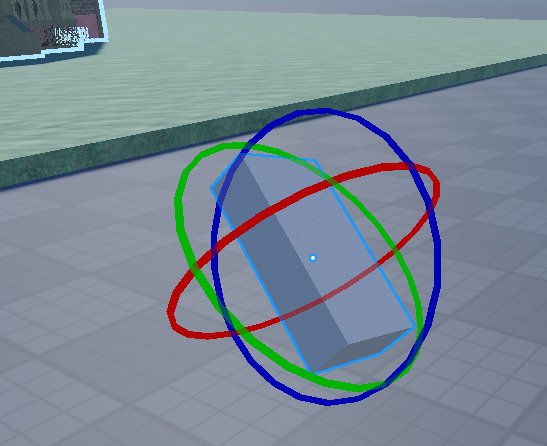
the problem is that when I click another part the movement goes back to the the straight movement and rotation instead of the x,z and y of the part
1 Like
You could possibly try and reset the pivot points, there is a rotation and other property. Set both of these values to 0
as you can see they are both set to 0 didnt need to change anything I tried retyping it and still same issue
I’m not too sure what you’ve managed to do here, have you tried to drag the part onto the ground so it rotates it’s self based on the baseplate rotation.
yes I did but then I doesnt really matter or I spawn a new part in idk or this might be a studio setting but I havnt changed any settings so idk
like if I click away and then on the part again it just centers in a weird way and forget I ever rotated it
