This looks cool, Keep up the great work! 
Awesome!
I’m working on an UNDERTALE themed game and I use a lot of proximity prompts and I was searching for an efficient way of editing them, this is absolutely perfect!
It looks easy to use and I’m sure it will help a lot of peoples including me.
Keep up the good work!
absolutely amazing! i am going to enjoy playing around with this! 
Looks cool! Will try this out!
I’m surprised this is barely mentioned, because it does let you do lots of things with it
Thank you for all of your helpful resources!
I know it’s late to revive a topic like this, but I have to say thank you, @BitwiseAndrea, this is so much easier and I have used it to create custom proximity prompts for my game!
Thank you for the amazing resource! I didn’t use it but I took some methods to create my own!
Hello! Great resource! I did come across an issue that I am unsure of how to fix. I edited the default style to look like this:

But when I try it in-game it does this for some reason:
Just kinda flickers for a second and then it disappears.
Explorer:
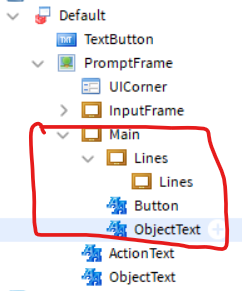
Everything except what’s circled in red is fully transparent.
Sorry for the trouble
Great job! It really brings the prompt to life, rather than the boring modern style.
 Definitely downloading this, it really looks helpful!
Definitely downloading this, it really looks helpful!
not working for me. Does anyone have a video tutorial on this?
how would i be able to do advance customization?

For some reason it sometimes doesnt scale correctly. The function updateUIFromPrompt sometimes make text appear out of the proximity box.
Step to reproduce: Set object text to something large.
But for small texts it works perfectly!
Also If I manually make a copy of a default ProximityPrompt generated by Roblox it has different naming and different childs layout from the default prompt you provide.
The one from Roblox and mine differ because recently I updated the Roblox one to work with automatic size  And i’m working on making a v2 of this to handle that. Just need a bit of free time. Once i finish that your problem should be solved.
And i’m working on making a v2 of this to handle that. Just need a bit of free time. Once i finish that your problem should be solved.
It doesn’t work…

this has been happening ever since the new font update… really restricting because i can’t use special fonts in my custom proximityprompts anymore.
This is fabulous! I’ve also found that my games lack style in proximity prompts because I never know how to write the code to customize them. Now that i’ve found this I can never go back.
Great work!
I ran into an issue similar to this when I first tried to use this model. The issue may not necessarily be any ui but rather that you have the “Requires Line Of Sight” value checked in the proximity prompt.
Not sure if that fixes your issue but that’s how I solved my similar issue.
it will be MUCH easier if you guys put a customize properties in properties tab