I’m trying to make a number appear on the screen on the click of the button. Everything appears to be working, but the number simply is not showing up.
The number should pop up on the screen after I click this
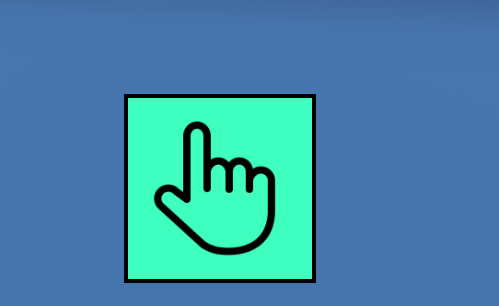
but for some reason it does not. All the prints in the script indicate that it should.

Here is my script so far
It’s pretty simple just using rudimentary things like arithmetic and tweens
local player = game.Players.LocalPlayer
local Status = game.Workspace.GameStatus
script.Parent.MouseButton1Click:Connect(function()
if Status.InLobby.Value == true then
game.ReplicatedStorage.AddSpeed:FireServer(player.leaderstats.Multiplier.Value)
local clone = script.Parent.Parent.Number:Clone()
local NumX = math.random(1,9)/10
clone.Position = UDim2.new(NumX, 0,0.927, 0)
clone.Text = "+"..player.leaderstats.Multiplier.Value
clone.Visible = true
local function CloneTween()
print("Tween")
local TS = game:GetService("TweenService")
local info = TweenInfo.new(1, Enum.EasingStyle.Back, Enum.EasingDirection.Out, 0, false, 0)
local info2 = TweenInfo.new(1, Enum.EasingStyle.Back, Enum.EasingDirection.Out, 0, false, 0)
local goal = {Position = UDim2.new(math.random(1,9)/10, 0,0.464, 0)}
local goal2 = {Position = UDim2.new(0.814, 0,0.525, 0)}
local Tween1 = TS:Create(clone,info,goal):Play()
wait(1.2)
local Tween2 = TS:Create(clone, info2, goal2):Play()
wait(1)
print("Skull")
clone:Destroy()
end
CloneTween()
else
player:Kick("Exploiting - Ban Warning")
end
end)
Anyways any help would be appreciated!