
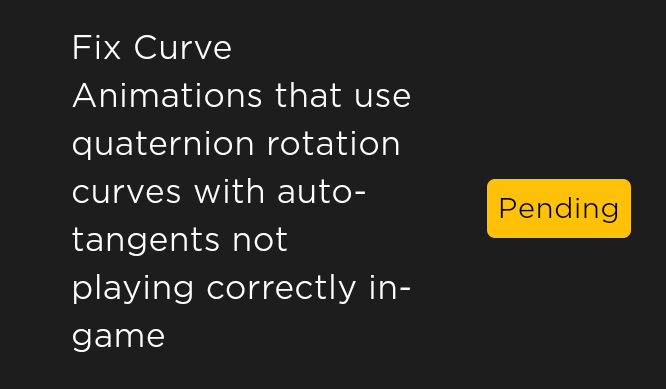
hand clapped, now that curve Animation is fixed i still don’t think it’s usable as Animation Editor still cause a huge frame drop while playing Animation.
The one fix about the scrolling in some categories really matters, I hope you can fix it soon, thank you for your service.
Though I’m assuming this is meaning if we index a data structure and the first index of the data structure is invalid then it will return nil(?). Can I get some clarification on this?
Sorry for the confusion, we should’ve mentioned that this change is only for the type of this function in Luau without any changes to runtime.
It actually makes Luau type match the runtime behavior.
When next is called on an empty table or the last key of the table, it always returned ‘nil’, but Luau type didn’t reflect that.
Without this change, the return type is seen as (K, V):

With this change it’s (K?, V):

Client Difference Log
API Changes
Added Class DynamicTextureLayerAlpha : Instance [NotCreatable] [NotReplicated]
Added Property int DynamicTextureLayerAlpha.ZIndex
Added Property bool AirController.MaintainAngularMomentum
Added Property bool AirController.MaintainLinearMomentum
Added Property double BubbleChatConfiguration.BackgroundTransparency
Added Property bool Players.UseStrafingAnimations [NotReplicated] [NotScriptable]
Added Property Enum.ScreenInsets ScreenGui.ScreenInsets [<📁> LoadOnly] [NotBrowsable]
Added Property bool Studio.Display Team Create toggle when creating a new experience
Added Function DynamicTextureLayerAlpha DynamicTextureAlpha:CreateLayer()
Added Function void TeamCreateService:SendUnarchiveUniverseWithReasonAsync(int64 universeId, string reason) {RobloxScriptSecurity}
Added Function bool UGCValidationService:ValidateMeshBounds(string meshId, Vector3 meshScale, Vector3 boundsOffset, CFrame attachmentCF, CFrame handleCF) {RobloxScriptSecurity} [Yields]
Added Enum ScreenInsets
Added EnumItem ScreenInsets.None : 0
Added EnumItem ScreenInsets.DeviceSafeInsets : 1
Added EnumItem ScreenInsets.CoreUISafeInsets : 2
Added Tag [Hidden] to Property Sound.IsPaused
Added Tag [Hidden] to Property Sound.IsPlaying
Changed the category of Property Sound.ChannelCount
from: "Data"
to: "Asset"
Changed the category of Property Sound.IsLoaded
from: "Data"
to: "Asset"
Changed the category of Property Sound.SoundId
from: "Data"
to: "Asset"
Changed the category of Property Sound.TimeLength
from: "Data"
to: "Asset"
Changed the category of Property Sound.RollOffMaxDistance
from: "Data"
to: "Emitter"
Changed the category of Property Sound.RollOffMinDistance
from: "Data"
to: "Emitter"
Changed the category of Property Sound.RollOffMode
from: "Data"
to: "Emitter"
Changed the category of Property Sound.IsPaused
from: "Data"
to: "Playback"
Changed the category of Property Sound.IsPlaying
from: "Data"
to: "Playback"
Changed the category of Property Sound.Looped
from: "Data"
to: "Playback"
Changed the category of Property Sound.PlaybackLoudness
from: "Data"
to: "Playback"
Changed the category of Property Sound.PlaybackSpeed
from: "Data"
to: "Playback"
Changed the category of Property Sound.Playing
from: "Data"
to: "Playback"
Changed the category of Property Sound.TimePosition
from: "Data"
to: "Playback"
Changed the category of Property Sound.Volume
from: "Data"
to: "Playback"
Changed the category of Property Sound.SoundGroup
from: "Data"
to: "Routing"
Changed the category of Property Speaker.RollOffMaxDistance
from: "Data"
to: "Emitter"
Changed the category of Property Speaker.RollOffMinDistance
from: "Data"
to: "Emitter"
Changed the category of Property Speaker.RollOffMode
from: "Data"
to: "Emitter"
Changed the category of Property Speaker.PlaybackLoudness
from: "Data"
to: "Playback"
Changed the category of Property Speaker.Volume
from: "Data"
to: "Playback"
Changed the category of Property Speaker.SoundGroup
from: "Data"
to: "Routing"
(Click here for a syntax highlighted version!)
This is correct. Broken down:
Fix Curve Animations, that use quaternion-rotation curves with auto-tangents, not playing correctly in-game
I am also curious, why are these two properties hidden? They are valuable, and hidden properties often go unnoticed to developers
Probably because there are three properties that just indicates if sound is playing or not and wanted to hide two of them in favour of the Playing property that also exist besides those two.
This topic was automatically closed 180 days after the last reply. New replies are no longer allowed.



 …why?
…why?
