Could specifics on what features this is talking about be given? Just curious.
I unfortunately work with a lot of legacy code in monolith scripts, so this is something I’m probably going to run into. It’s nice that they’re not going to grind my CPU to a halt anymore though
Considering how taboo Rojo seems to Roblox, I am incredibly surprised and happy not just at its mention on an official bulletin but also the fact that an update actually targets this important workflow in Roblox development. That’s a first step forward and will be incredibly helpful, so my highest thanks.
![]()
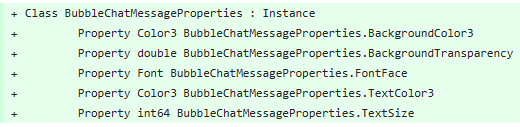
Granular bubble appearance control? ![]()
![]()
![]()
![]() More sound control is always great to have. Right now, particularly for music, my team either just manually extends playback for a region in Audacity or uploads the beginning, looping and fading components of a soundtrack as individual assets.
More sound control is always great to have. Right now, particularly for music, my team either just manually extends playback for a region in Audacity or uploads the beginning, looping and fading components of a soundtrack as individual assets.
Native Apple silicon support?? ![]()
![]()
Also because we are getting macOS input bug fixes, when fix for the age old bug causing scroll wheel vertical tilt instead of zooming camera?
Thanks
I hope this gets announced soon as people do not really like silent updates (that are very good)
If you’re talking about this, it’s not a bug. The intended gesture for zooming is now a pinch, not a scroll. Otherwise disregard.
Glad to see that Arsenal is finally playable on macOS! It always made me right click when pressing control, so now I can now crouch and shoot. Just wish that developers would support both the command and control key.
Also other news for macOS users, Apple Silicon support has rolled out at a % base in this release. They expect Apple Silicon support to finally be out for everyone sometime in July. (If you have Apple silicon support, please DM me)
That’s all good until you throw a mouse into the mix or use a Mac Studio, Mac Pro, Mac mini, iMac.
Ideally there needs to be a way to disable this to get the default mouse behaviour back.
(Having to use the I O keyboard keys to zoom is absolutely ridiculous.)
This scares me:
Unless it’s plugin security or local user security, this would let malicious external modules hide theirself from the output. Right?
Yes I often work with large scripts as well, and I used to have annoying performance problems.
But I have had reasonable performance for a few months because I disabled certain features (such as autocomplete), so at least for me this issue is already solved and I don’t need this limit.
Can we be informed of what specific language features will be disabled in larger scripts?
And can we disable these new limitations entirely (or change the limits)?
(For example, I have a 118,658 character script which has no performance problems for me with my current settings. All lines are relatively short with around 80-100 characters max.)
LogService is client-sided, and required modules show up in the server output, so no.
This was considered.
Our evaluation was that the method doesn’t add any additional attack surface that wasn’t there already.
-
You can already spam the output with a bunch of newlines and other junk to effectively hide something.
-
The malicious code can wait until it detects inactivity from the user to do its malicious work when the user isn’t looking so the output shouldn’t be the last line of defence regardless.
RE: PlaybackRegions
There will be an announcement. This feature broke multiple times in the past when we tried to enable it so we’re just giving some time to make sure it didn’t break something again before putting up the announcement.
But will there be any way to view sound waves so we can put the region on the right place??? This looks unfinished to me as the only way to set “Begin” and “End” is changing values only and that doesn’t guarantee if the sound is perfectly looped.
also wasn’t it supposed to be a beta features or was it accidental releases??
LoopRegion is not intended to be a full solution for more powerful audio sequencing.
It’s just intended to make working with audio easier by allowing minor adjustments to things where you would have had to re-import the asset before. It also allows you to more easily work with existing licensed audio in the catalog which you can’t re-import at all.
Mean this that you van reload the plugins and not have remove the GUI from plugin where you work on from core GUI will update lokaal plugin
It is explained here, in an earlier post, why some improvements have odd titles.
Read this. My previous post was unfortunately moderated.
I am so happy this is finally a feature, I used to have to manually reload the plugin after changing something and was very annoying to the workflow.
Ah that’s my bad. I’ve never experienced this issue using a non apple mouse on my mac, so I didn’t know that was a thing.







