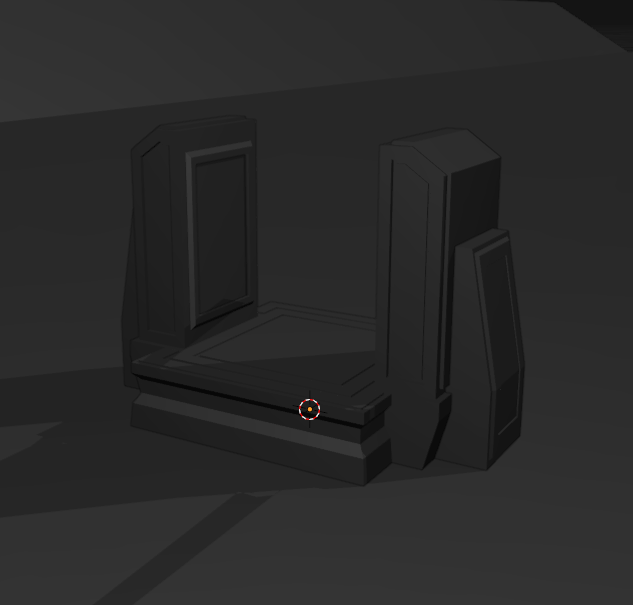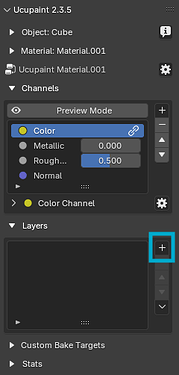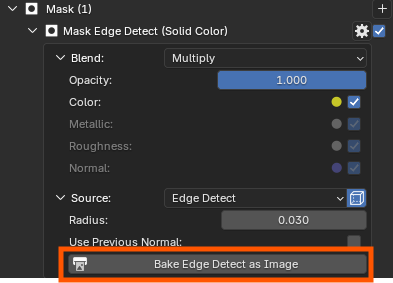I’ve been using this Workbench (or often considered Solid viewport) shading effect that find really cool while creating meshes for quite a while now and once every few months I wonder how I could actually implement the world cavity effect into my meshes and import them to Roblox.
Object without cavity:

Object with desired cavity:

I tried using Ambient Occlusion and a ColorRamp to replicate this effect and bake it onto a 2048x2048 image texture. However, it didn’t look even remotely similar to what I’m trying to achieve. From the material shader, it looked alright, but the texture WASN’T it. The problem is ambient occlusion calculates how well an area blocks out light and doesn’t straight up highlight ridges white and valleys black.
I’ve tried finding other ways to do this but it seems like there aren’t many viable solutions out there.
Pls help I suck at textures ![]()